Once a user has downloaded the PBS App, they'll need to sign into it if they want to watch PBS Passport videos or take advantage of PBS's other profile options.
On television streaming devices, we refer to this process as Activating the app.
The PBS App on television streaming devices needs to be activated, which is how users sign into the app. Users cannot use the PBS App without activating it and making an account with PBS.
The PBS App needs to be activated on the following devices:
Roku
Apple TV
Amazon Fire TV & Stick
Android TV
Samsung TV
VIZIO SmartCast TV
.
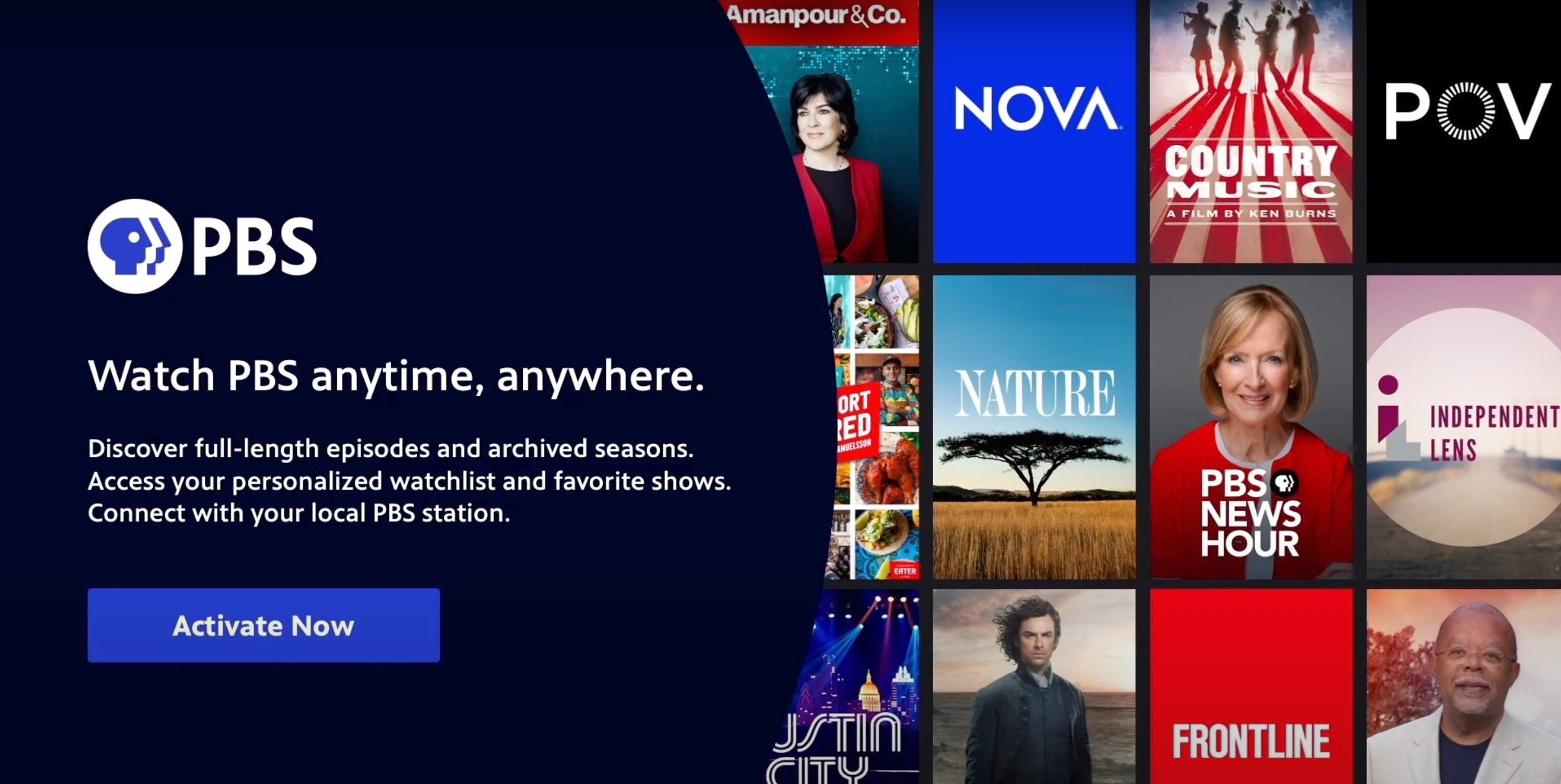
1 / 6
Step 1: Open the PBS App and click on the Activate Now button. If the home screen of the PBS App appears instead of Activate Now, the app is already activated.
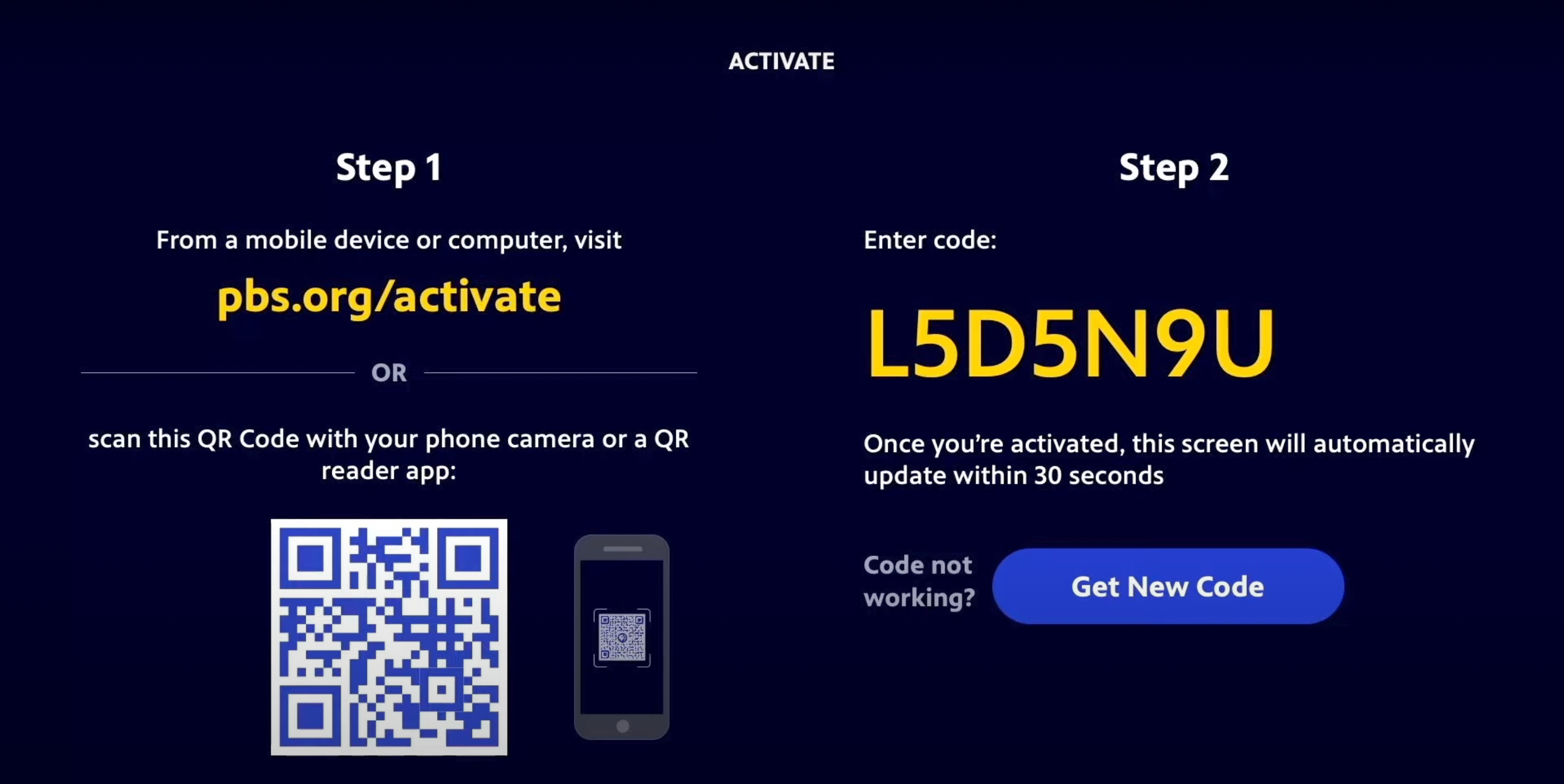
2 / 6
Step 2: The user will see our activation instructions screen, and is directed to the website pbs.org/activate on another device.
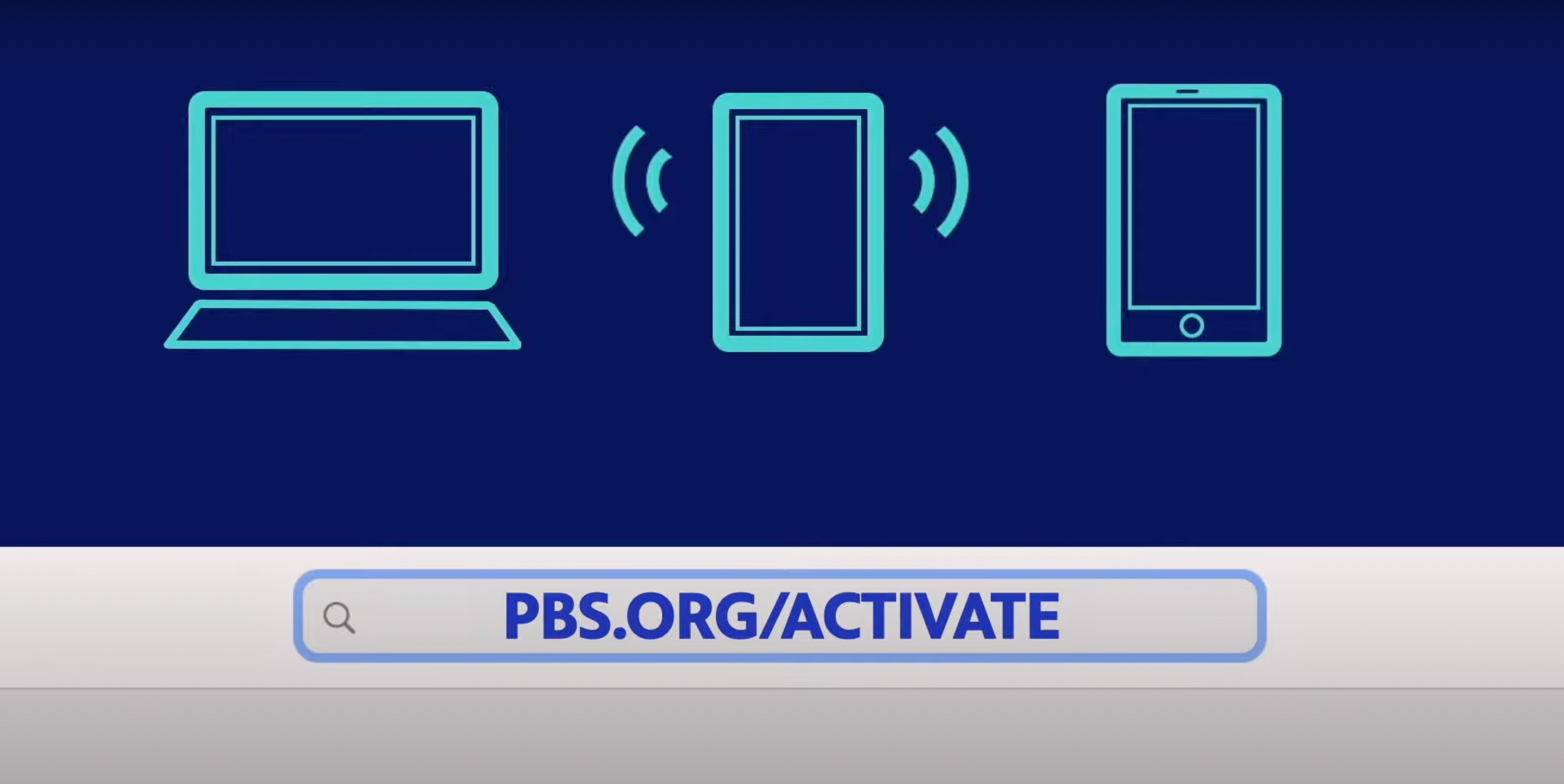
3 / 6
Step 3: Open pbs.org/activate on a computer, phone, or tablet.
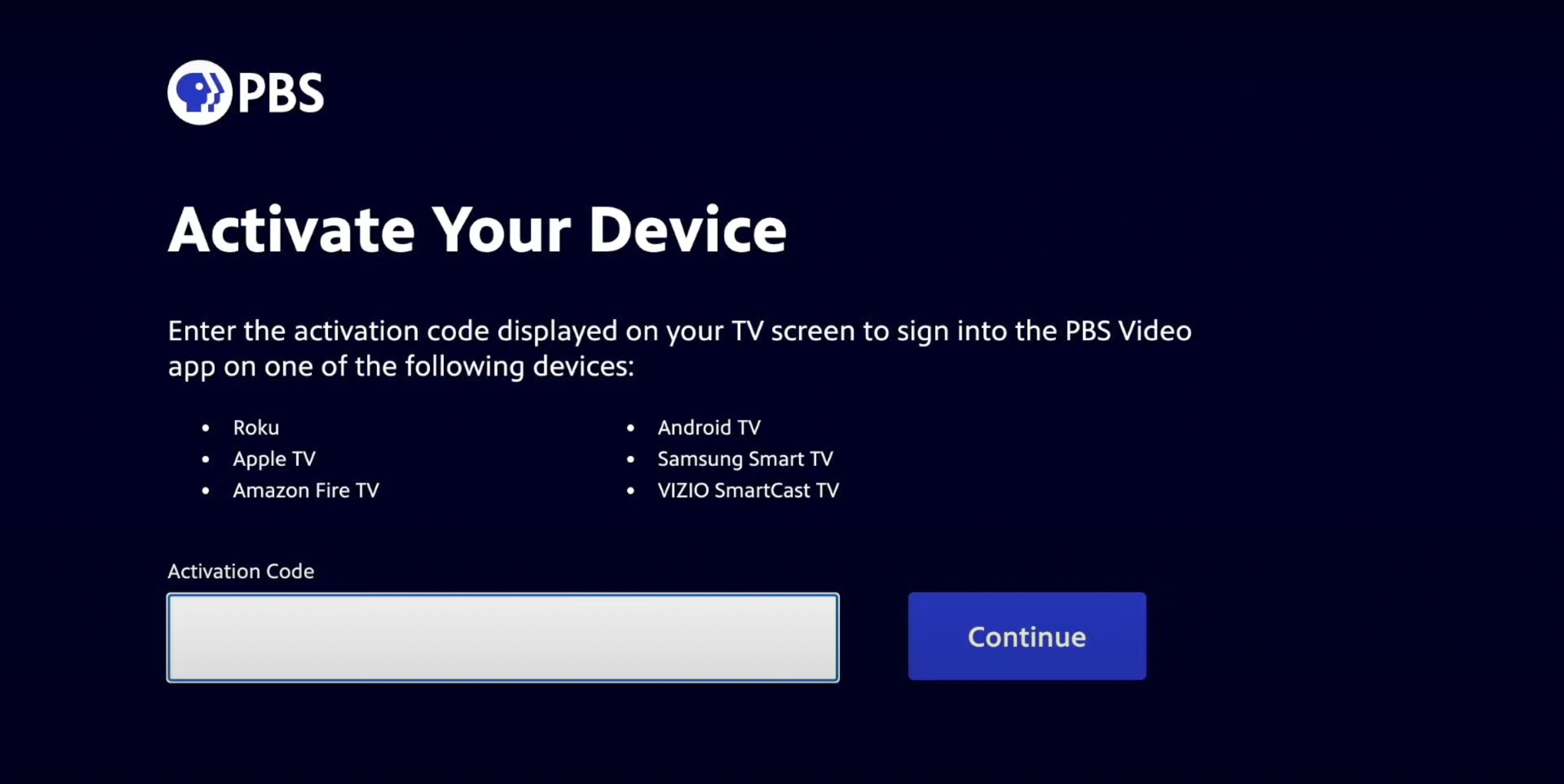
4 / 6
Step 4: Enter the activation code from the PBS App screen on Step 2.
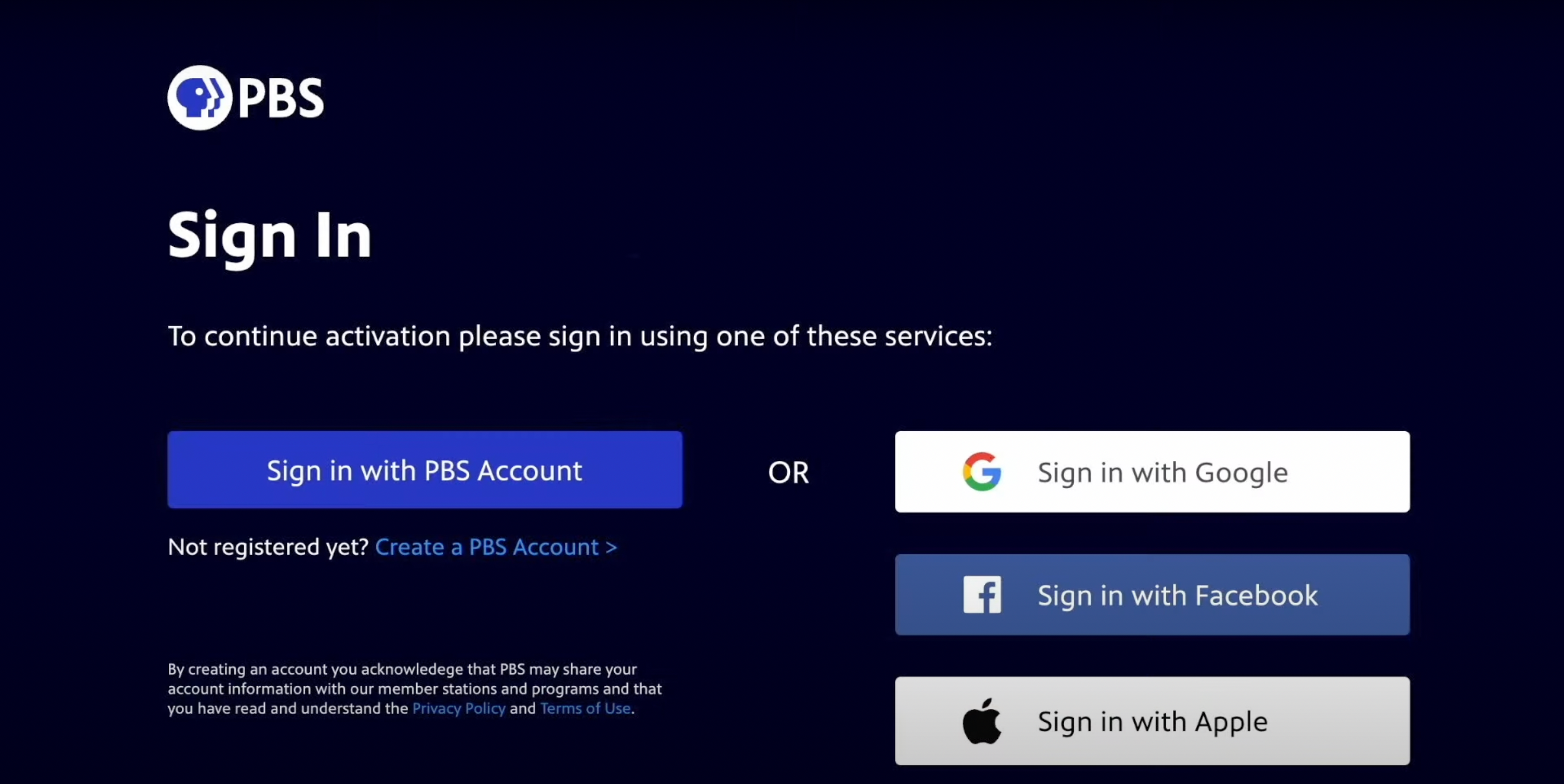
5 / 6
Step 5: Sign in with an existing PBS, Facebook, Google, or Apple ID account, or create a new account with PBS.
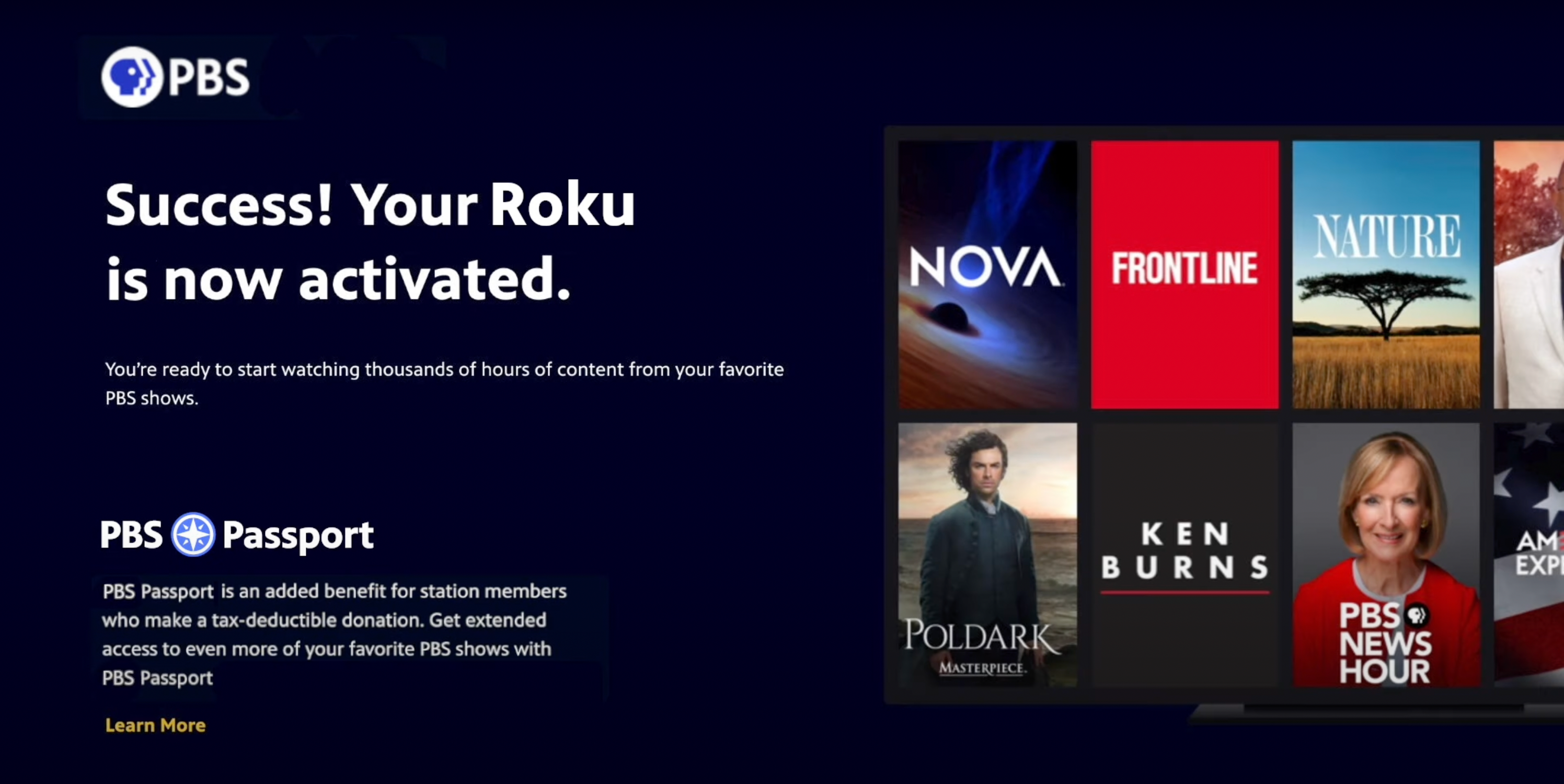
6 / 6
Step 6: After signing in, the app is activated. The user can return to their device where the app should update automatically with the PBS App home screen.
The PBS App on mobile devices like phones and tablets does not need to be activated. Users can use PBS App on these devices without signing in or making an account with PBS.
If a user would like to watch PBS Passport videos, they must sign in.
The PBS App is available on these mobile devices:
Apple iPhone
Apple iPad TV
Android Phones
Android Tablets
.
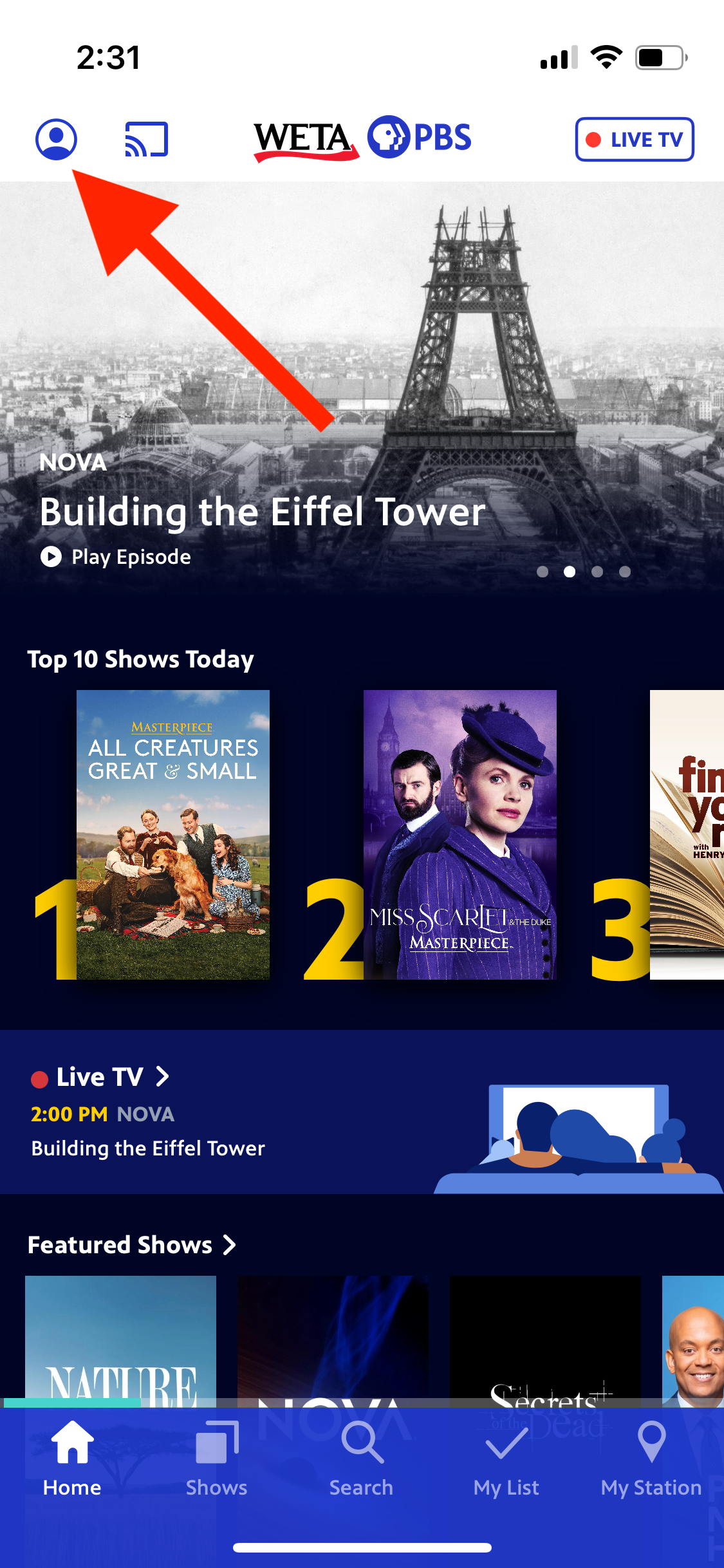
1 / 5
Step 1: Open the PBS App and tap on the Profile icon at the top of the app's home screen.
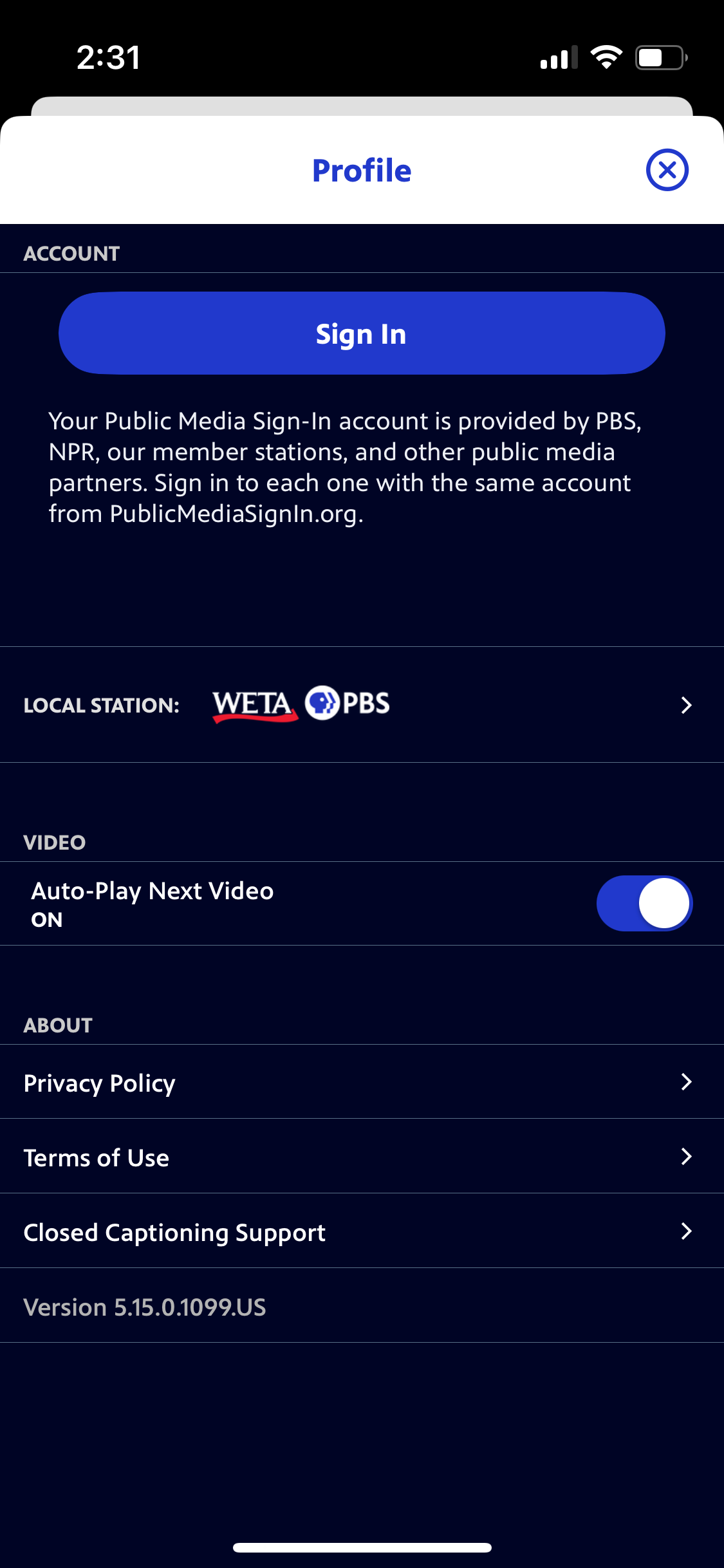
2 / 5
Step 2: The user will see the Profile screen appear with an option to Sign In at the top. Tap this Sign In button.
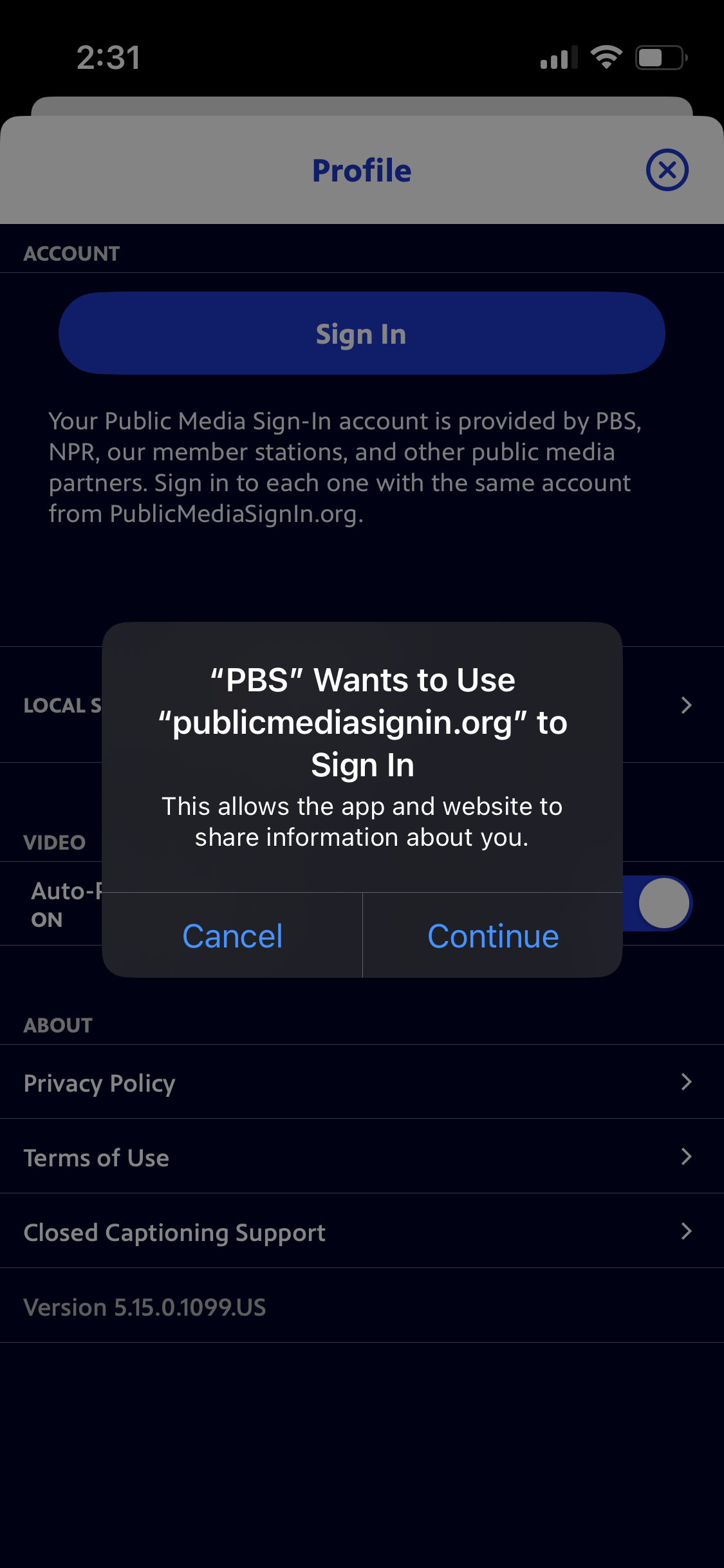
3 / 5
Step 3: Depending on their device, they may be asked if they trust PBS and publicmediasignin.org. This is the site we use for login purposes, and tapping Continue will lead to the next step. Tapping Cancel will stop the login and go back to the PBS App.
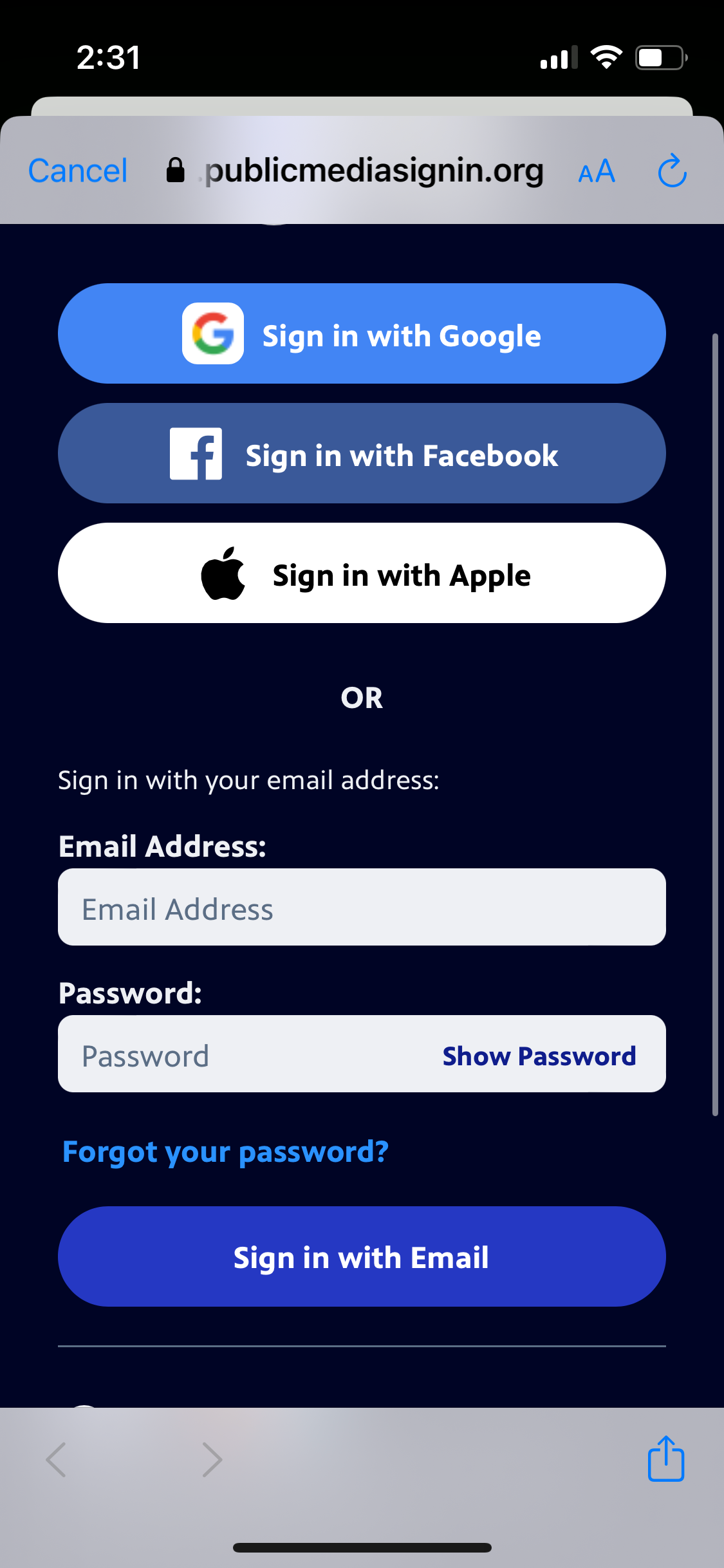
4 / 5
Step 4: Either sign in with a Google, Facebook, or Apple ID account, or sign in with an existing PBS account. If a user does not yet have a PBS account with us, they must create one at pbs.org before signing into the app.
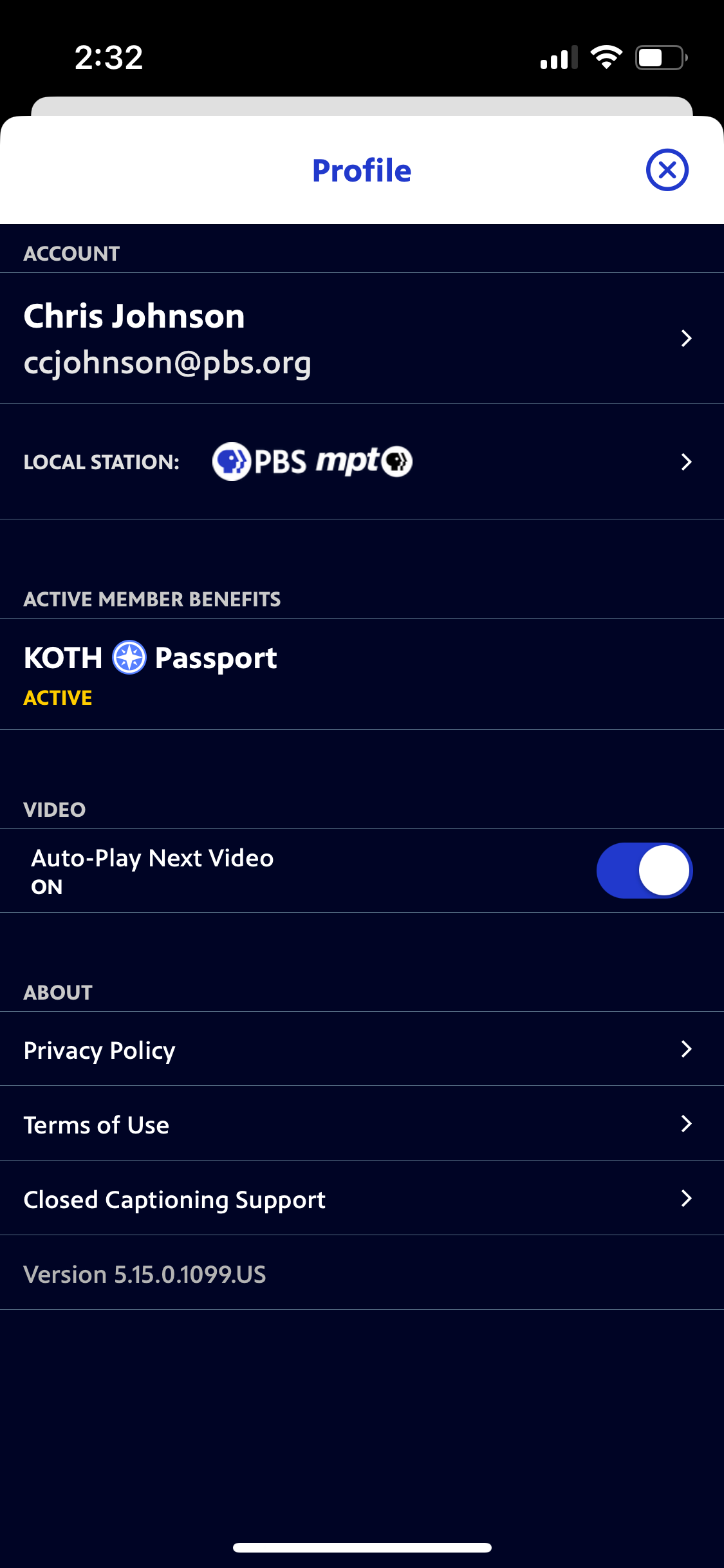
5 / 5
Step 5: After the user enters their account and signs in, they'll be returned to the Profile screen where they should now see their email address and any Active PBS Passport benefits.
