MEDIA MANAGER
Once you upload your shows and videos into Media Manager, you can add them to your Bento site.


Start with a home page and freely create new pages for your site.
Use other page actions like copying a page or moving pages to nest them as child pages.
Edit page settings like domain name, redirects, social media sharing, and more.


Create and edit content with Bento's native components. These will be the building blocks of your pages.
Customize each component with its unique settings, or rearrange content by cutting, copying, and pasting.
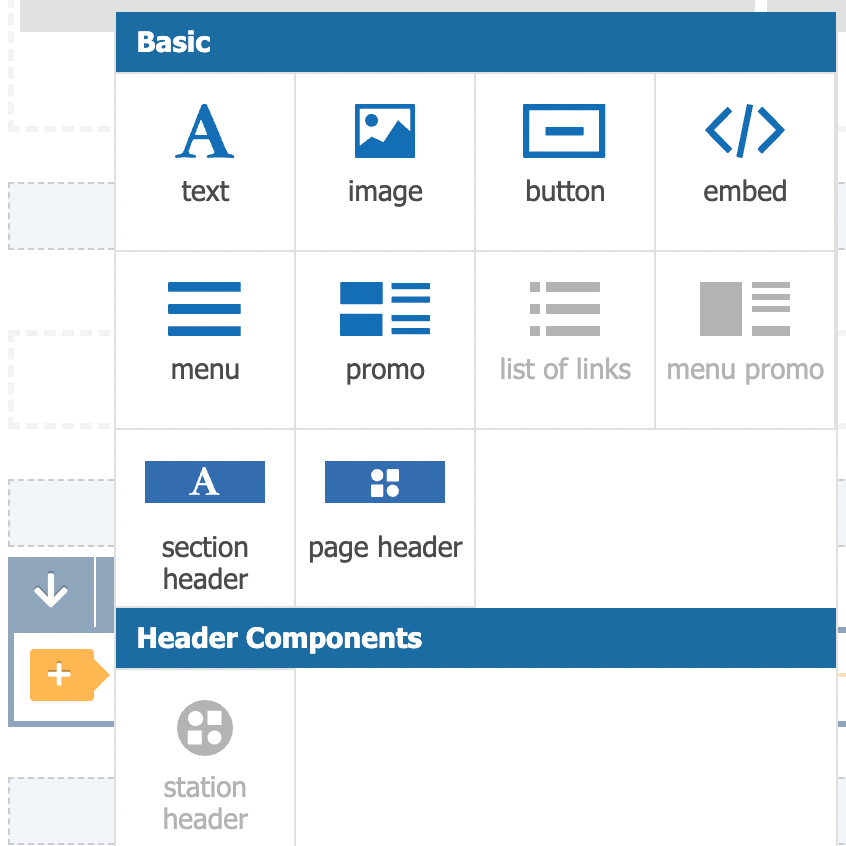
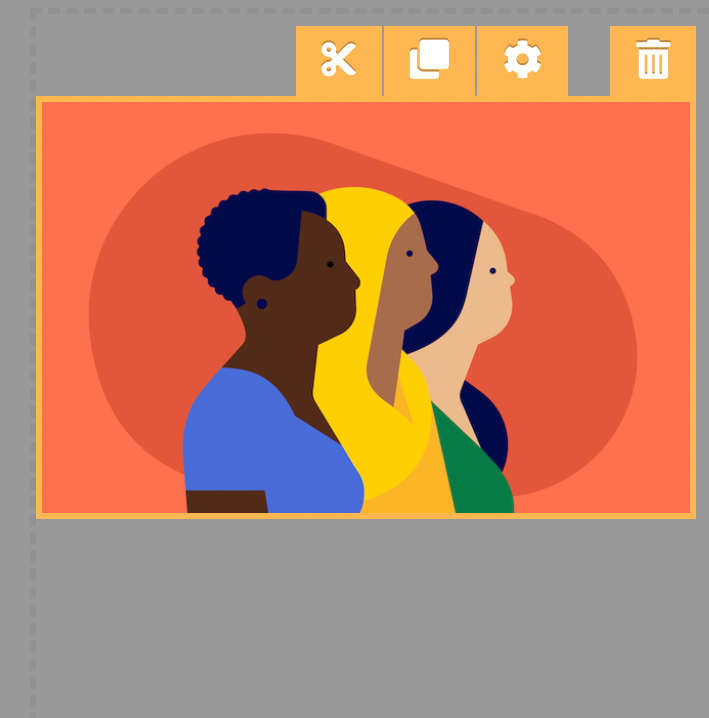
At any point, click the green preview button to see how your page will appear to users once it's live.
When you're ready, click the blue Save button to save the page as a draft or update a published page. Swap between draft and published page versions at the top of the console.
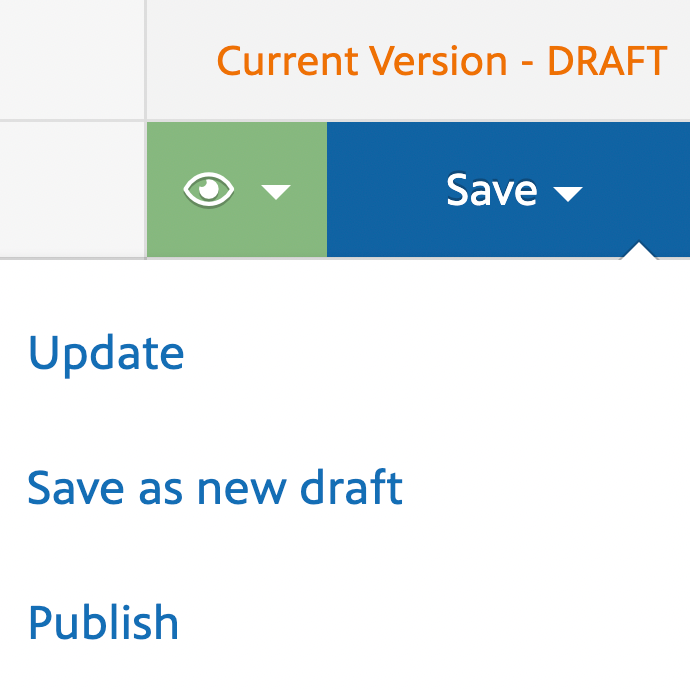
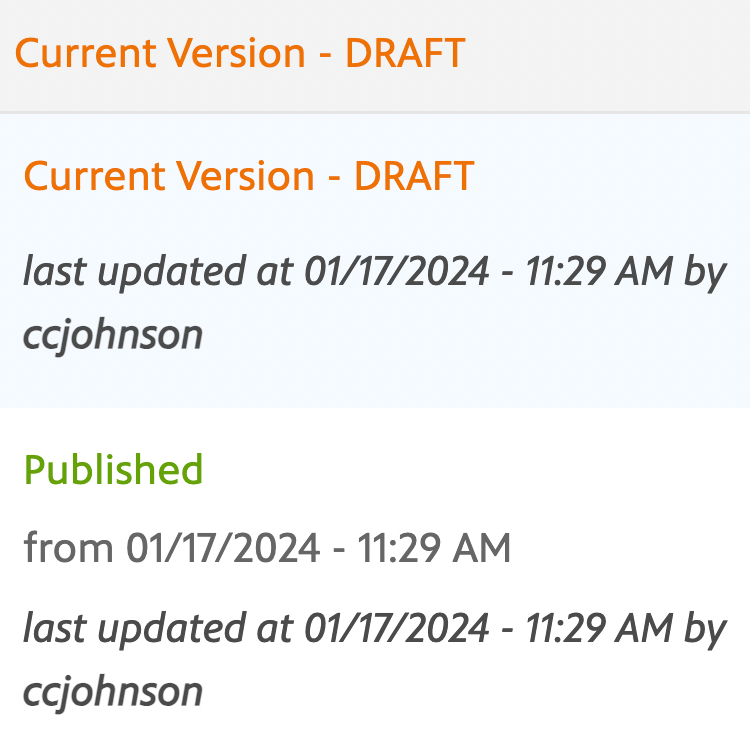

Bento is unique in that the PBS Digital Support team does not need to give you access. Every existing Bento site has at least one Site Admin from each station who can give you access from their console. Simply log in at bento.pbs.org with a PBS account and notify one of your Site Admins once you're ready for access.
Bento was designed to have a similar look and feel across all station sites, so customization is limited to the options in the console. Further customization can be done through custom code and Bento's Embed component, but our support team cannot assist with implementing or troubleshooting custom code.
All new sites must be launched through a collaborative effort between your station and the PBS Operations team. When you're ready for a new site to go live, please submit a support ticket at digitalsupport.pbs.org.

Once you upload your shows and videos into Media Manager, you can add them to your Bento site.
Bento is integrated with TV Listings, so if you're using the official PBS schedule components on your Bento page, you can use TV Listings to make a quick update to the listings info shown there.

Learn how to gain access to the Bento console. You must request access if you're a new user.
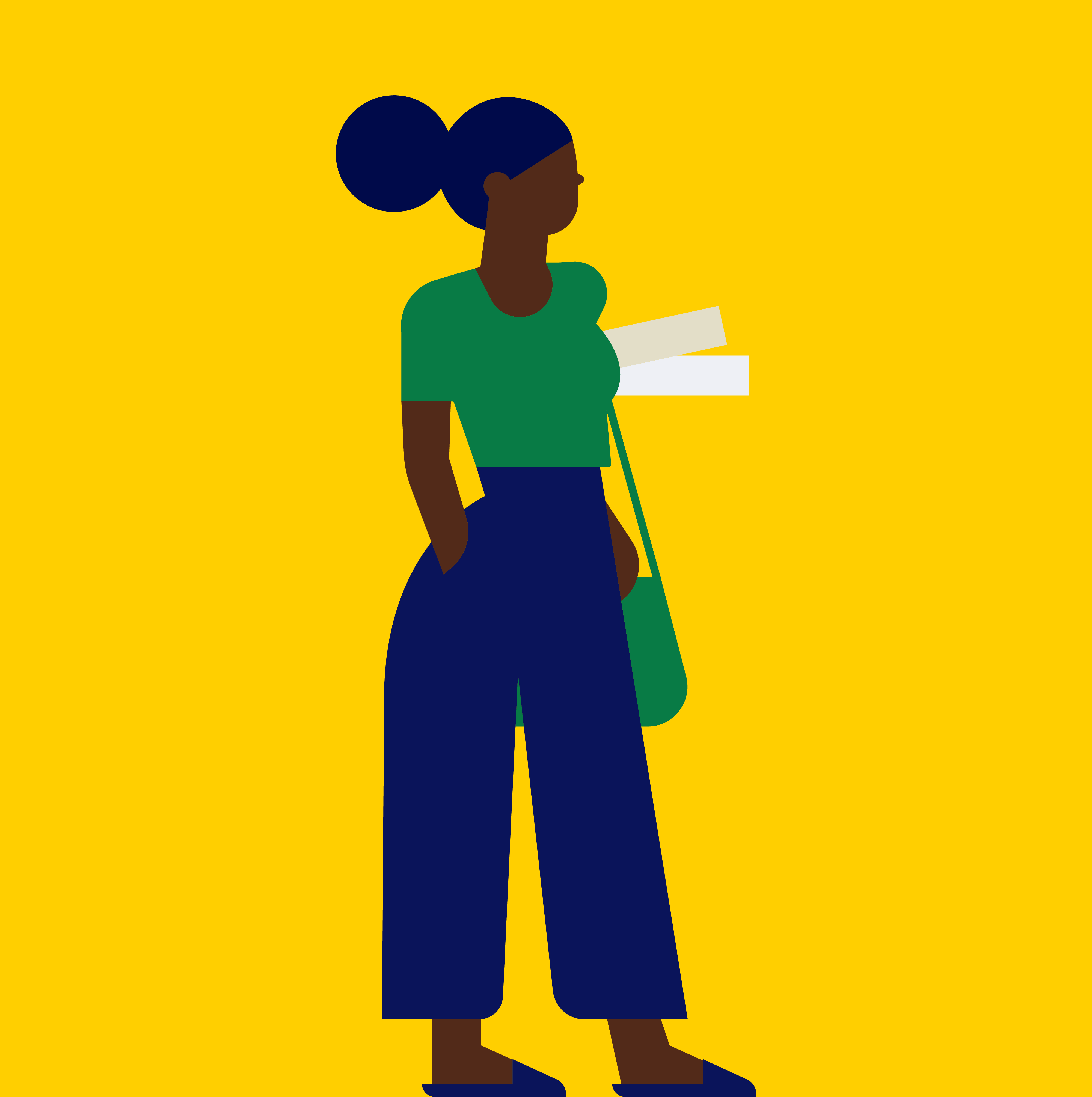
See detailed instructions and specifications for using the Bento console.

Visit the Bento console. You must be given access before you can log into this console.