CURATE
Once you upload your shows and videos into Media Manager, use Curate to promote them.



You have the ability to update a video's title through its Core Data tab, but to update a show's title, you must submit a support ticket.
When you no longer want a show to appear on PBS platforms, visit the show's Availability tab in Media Manager and turn its Private switch to On and Save. You can toggle this switch at any time, but to delete a show entirely, please submit a support ticket.
All of our supported file types for videos, captions, and images can be found in our documentation at this link.

Learn how to gain access to the Media Manager console. You must request access if you're a new user.
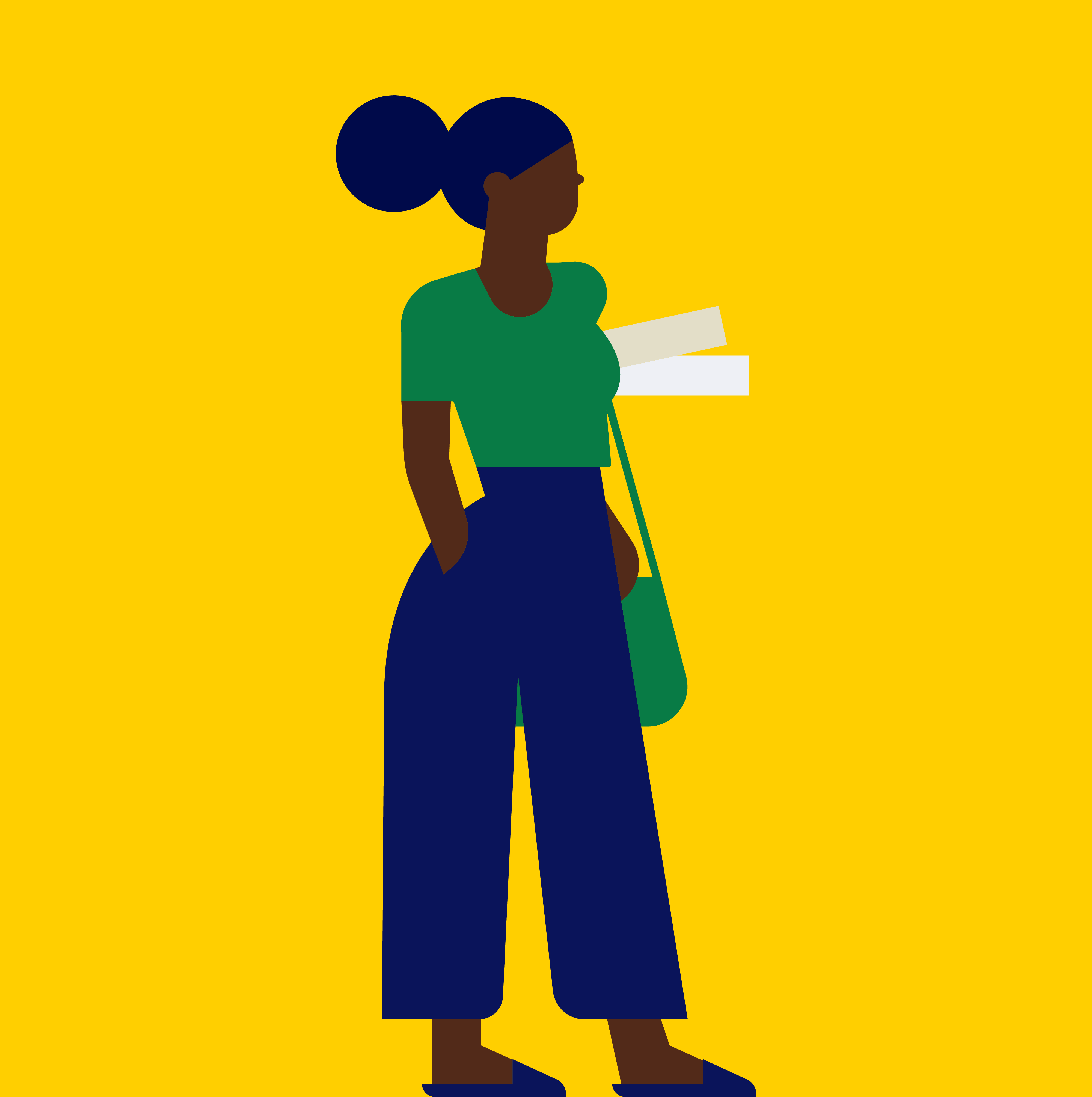
See detailed instructions and specifications for using the Media Manager console.

Visit the Media Manager console. You must be given access before you can log into this console.