
Further below, you can find the most common questions your members will have about PBS Passport, along with common errors they may run into and suggested solutions.

The PBS Digital Support team gives a brief overview of the MVault console and common questions and issues your members will come to you with about their Passport benefit.
QUESTIONS ON MVAULT
HOW DO I UPDATE THE EMAIL ADDRESS A MEMBER USES FOR PASSPORT?
Members have their own method of updating their login email via their profile at account.pbs.org. However, often it's easier to use the Passport Reset button on their MVault entry and having them re-activate with their new account.
For more help on this situation, scroll down to the section on this page titled: A MEMBER WANTS TO CHANGE THEIR PASSPORT EMAIL
A MEMBER SAYS THEIR BENEFIT IS NOT RECOGNIZED. WHERE DO I START?
For more help on this situation, scroll down to the section on this page titled: A MEMBER'S PBS PASSPORT IS NOT BEING RECOGNIZED
QUESTIONS ON PBS PASSPORT
IS THERE A LIMIT ON THE NUMBER OF DEVICES A MEMBER CAN LOG INTO WITH THEIR ACCOUNT?
No, the same account can sign in on multiple devices without any restriction. They can stream on those multiple devices at the same time.
WHICH DEVICES SUPPORT PBS PASSPORT?
Passport videos can be found on PBS.org and the PBS App.
WHAT SHOWS ARE OFFERED WITH PASSPORT?
Our library is subject to change, and for this reason we do not offer a public list of shows available with Passport.
To quickly check a show, you can search on PBS.org and view the results.
CAN MEMBERS WATCH PASSPORT VIDEOS ON TV?
Passport videos are always going to be streamed, so there is no interaction with broadcast videos.
To stream Passport videos on TVs, members must have a supported device (see FAQ on supported devices above).
DOES PASSPORT ALLOW FOR MULTIPLE USER PROFILES?
No, each benefit can only be linked to one account, and there is only one profile for that account.
WHY ISN'T THE PBS APP ON MY DEVICE OR MORE DEVICES?
Developing the PBS app for a new device takes time and resources, and our developers also need to ensure we're supporting our current devices as best as we can. It is not as simple as copying the app code for one device and porting it to a new device. New devices will be supported in the future, when we're ready to offer them.
DOES PASSPORT INCLUDE PBS KIDS SHOWS?
No, Passport does not include PBS KIDS shows. These shows are included on the PBS KIDS site and app and have no interaction with Passport.
DOES PASSPORT PROVIDE ACCCES TO PBS SHOWS ON OTHER SERVICES LIKE AMAZON OR YOUTUBE?
No, Passport access is only recognized on the PBS site and app. Other services have their own subscription services and apps that are managed outside of PBS.
CAN I WATCH PASSPORT VIDEOS WHILE TRAVELING?
Yes, as long as you travel within the US or Canada.
Select programs are unavailable for streaming in Canada.
WHY DOES PBS HAVE EMPTY SHOW PAGES AND MISSING EPISODES?
Since PBS doesn't own the streaming rights to content, we essentially "rent" videos from each producer. This means not all content will be available for streaming all the time.
A MEMBER IS HAVING AN ISSUE WITH PASSPORT; WHAT SHOULD I DO?
Further below on this page, you'll find some common troubleshooting cases and solutions.
If you cannot find the answer, you can also search help.pbs.org for common questions and issues, or submit a support ticket for more help.
Below you'll find common error messages and issues members may encounter when using PBS sites and apps.
These are only the most common cases related to PBS products. In other cases, a member's device or network may be the cause of the issue, rather than a conflict with PBS.
ERROR: The Activation Code you entered is already activated.
Each member is given their own unique activation link for their benefit. Activating is as simple as signing in with an account and accepting the terms and conditions.
ERROR: We're sorry, there is a problem with your activation code.
The activation code has either been entered incorrectly, or there is an issue with the member's MVault entry where it is expired or disabled. Please check the member's MVault entry to confirm it is in good standing. You can also send them a link to activate instead of using the code from their MVault entry.
ERROR: Your email address or password is incorrect. Please try again or create a new account.
Typically this occurs for two cases:
The user has entered an email address or password that does not match what PBS has in our system, and they should try again or reset their password by clicking the Forgot your password? option on the same login screen.
Or, we do not have a PBS account for the email address the user has entered, and they should click the Create an account option on the same login screen.
ERROR: This email address is already in use.
A member will encounter this message when trying to update the email address of their PBS account, but the email address is already in-use with another PBS account. The member should try logging in with the existing account instead of updating the old one.
ERROR: We didn’t recognize that password reset code. Enter your email below, and we will send you another.
A member will encounter this message when trying to reset the password for their PBS account. They should use the provided field to request a new reset email. When it arrives, they should promptly click the link once. This link is only temporary and expires, and will return this error if clicked more than once.
One of the most common reports you'll receive from members is that their Passport benefit is not being recognized by the PBS site or app, despite the fact that they are still donating with the station and have activated their benefit.
FIRST, please check the member's entry in MVault to confirm that it is in good standing* and activated.
If the member's MVault entry is correct, follow the advice below, depending on which platform the member is using.
*Good standing means their Status is set to On, their Expire Date has not passed, and there is an Activation Date present showing they've activated the benefit. If Status is Off, or the benefit has expired, or the benefit has not been activated, they will not have access.
PBS.ORG SITE
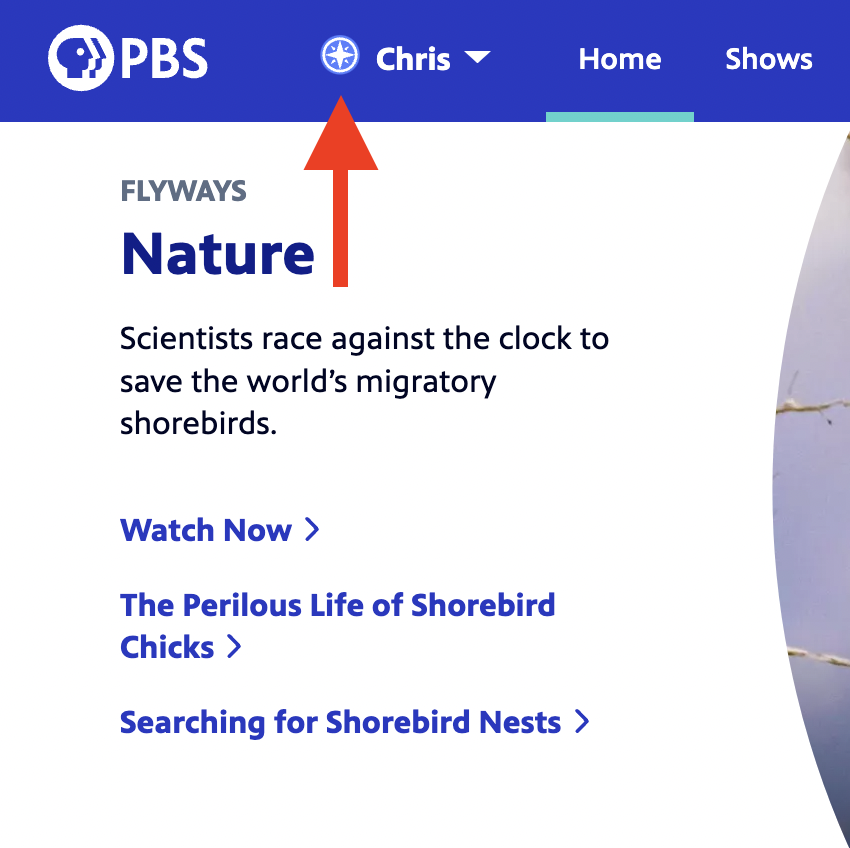
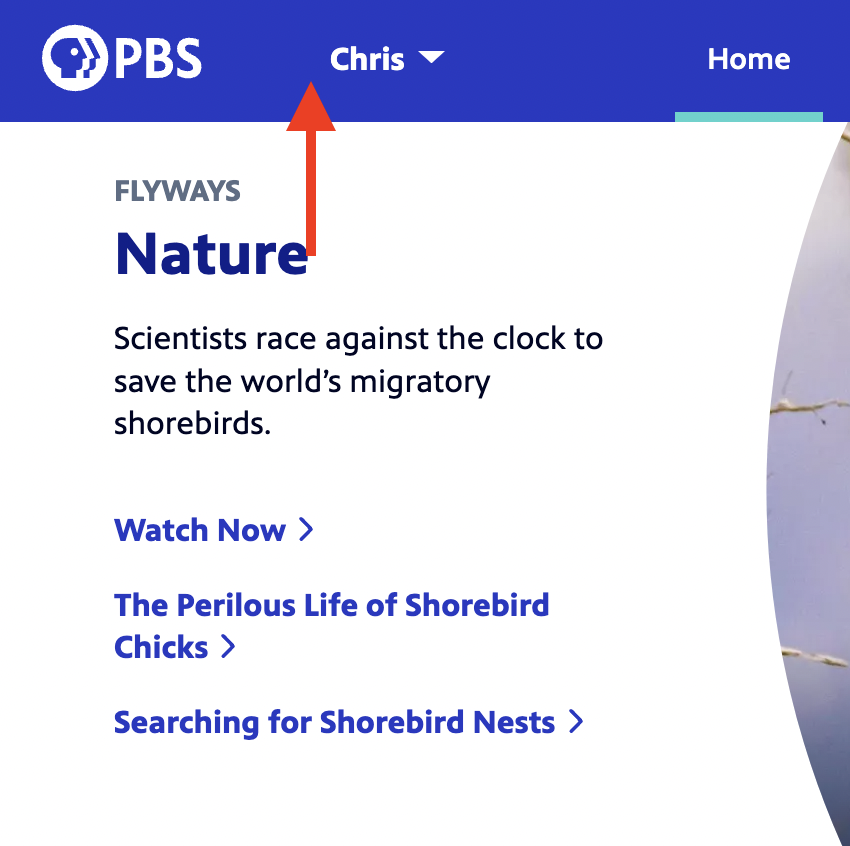
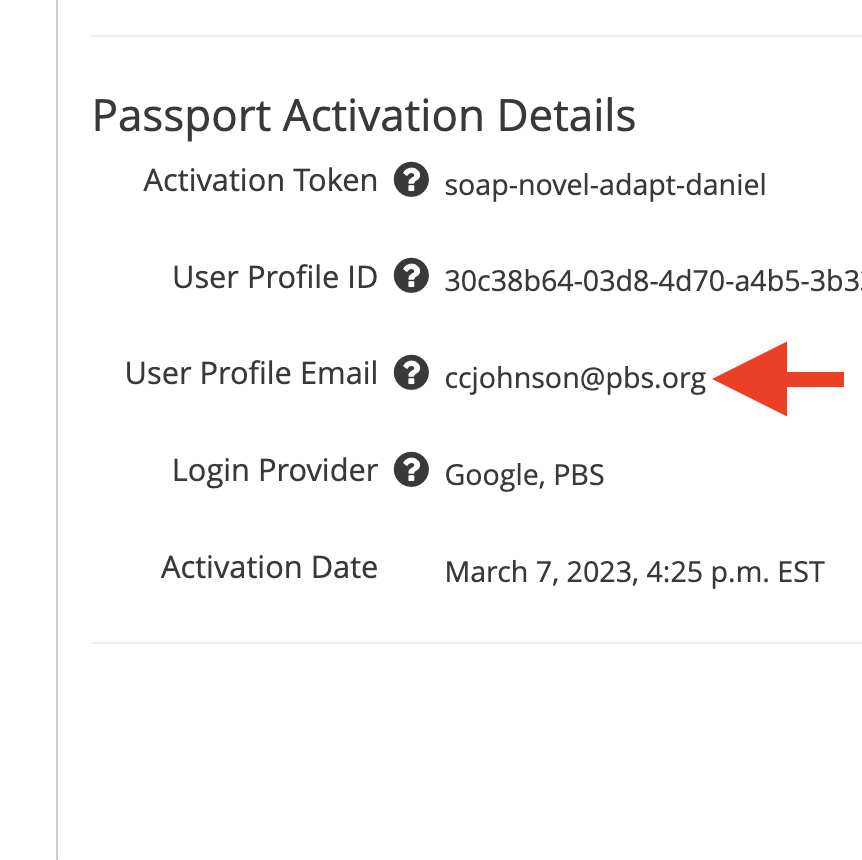
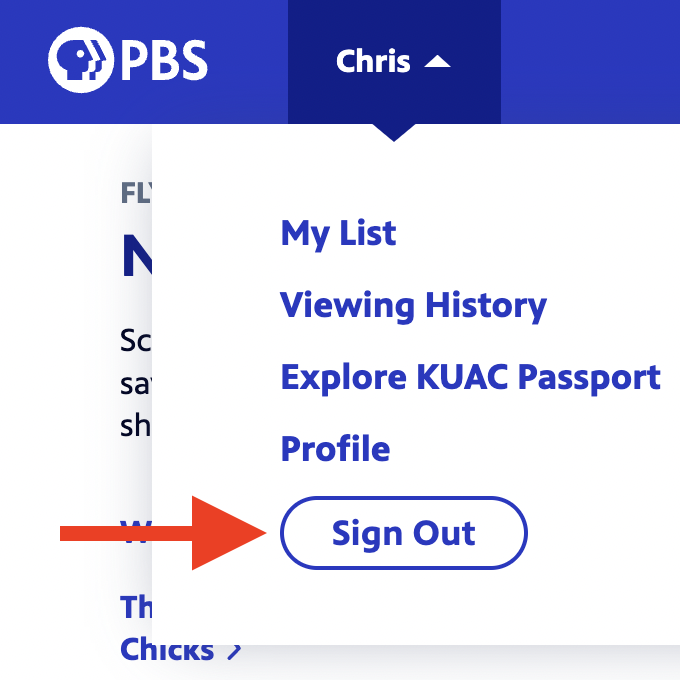
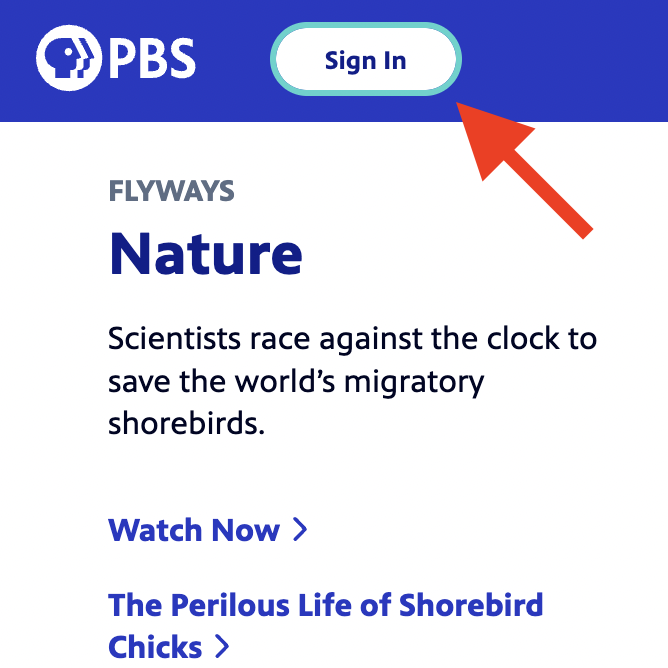
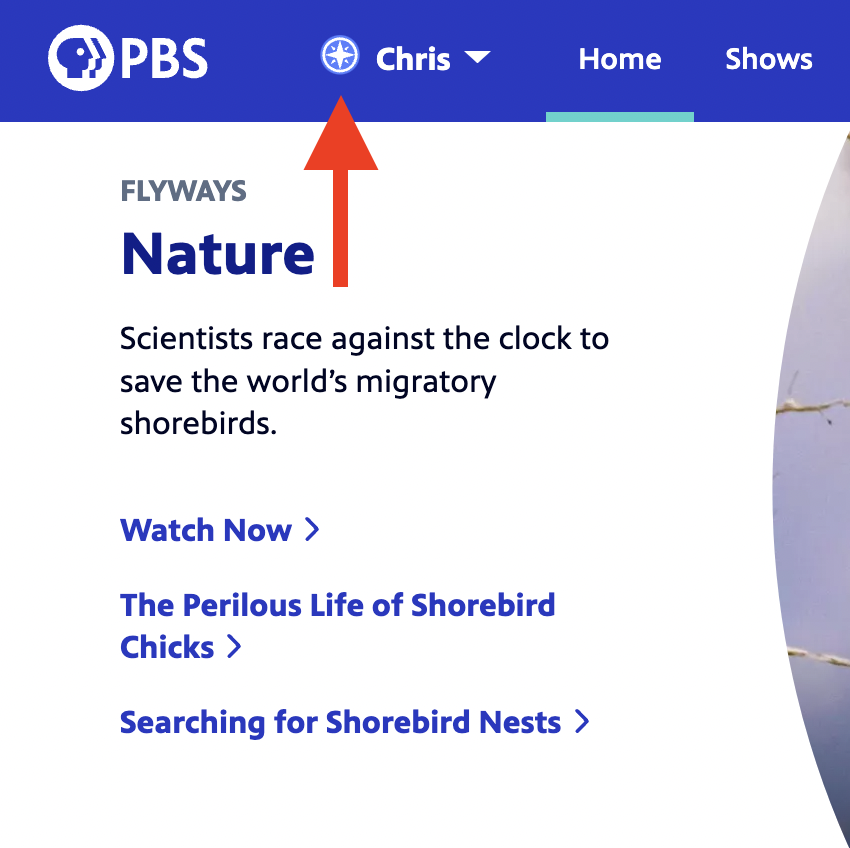
THE PBS APP (OTT)
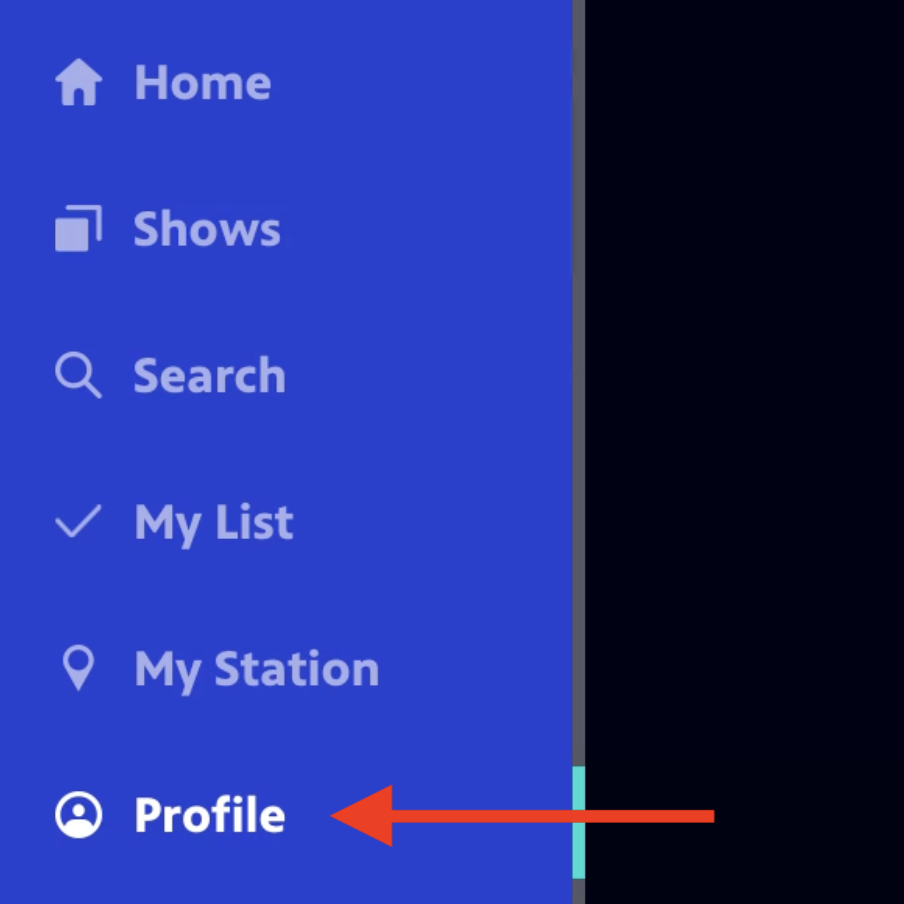
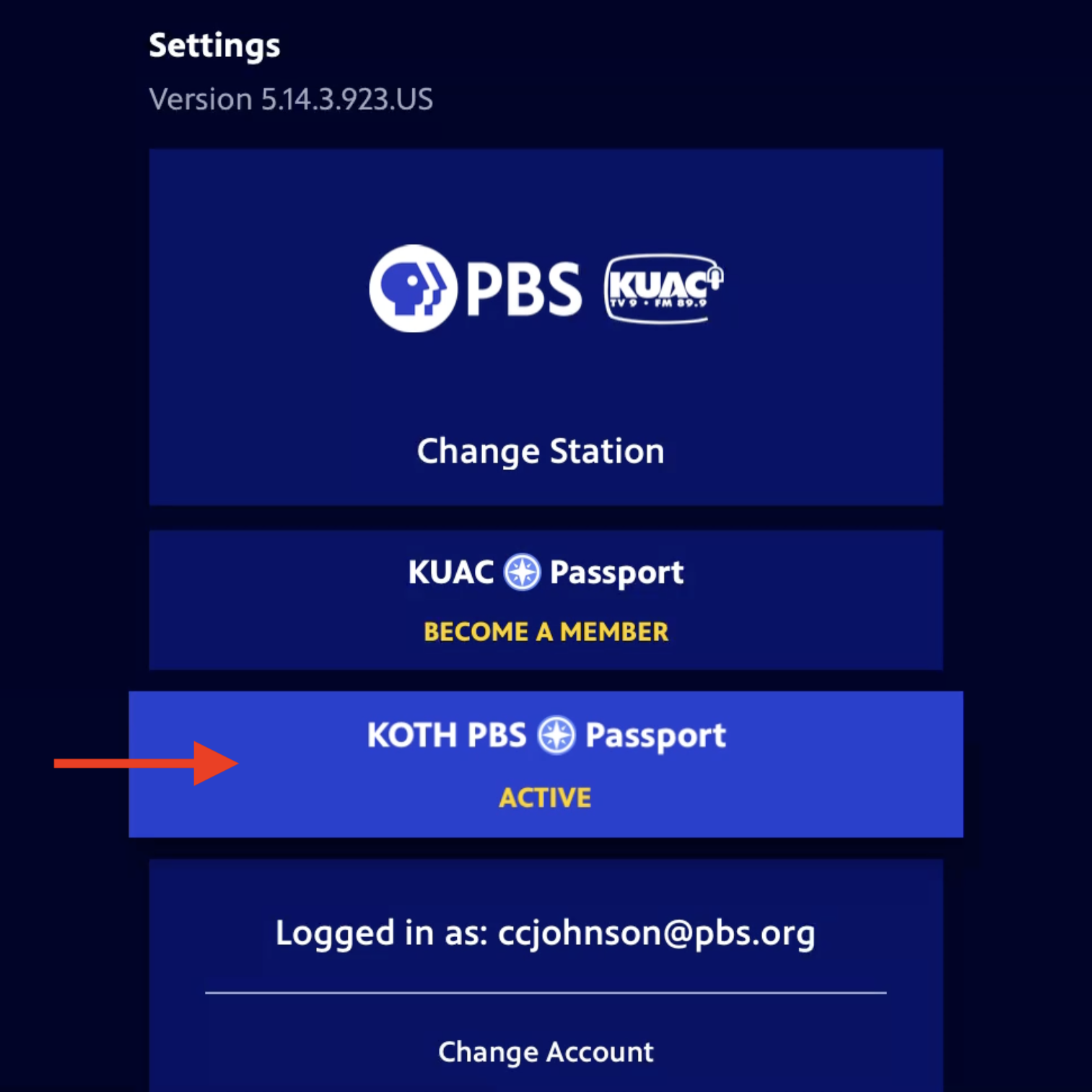
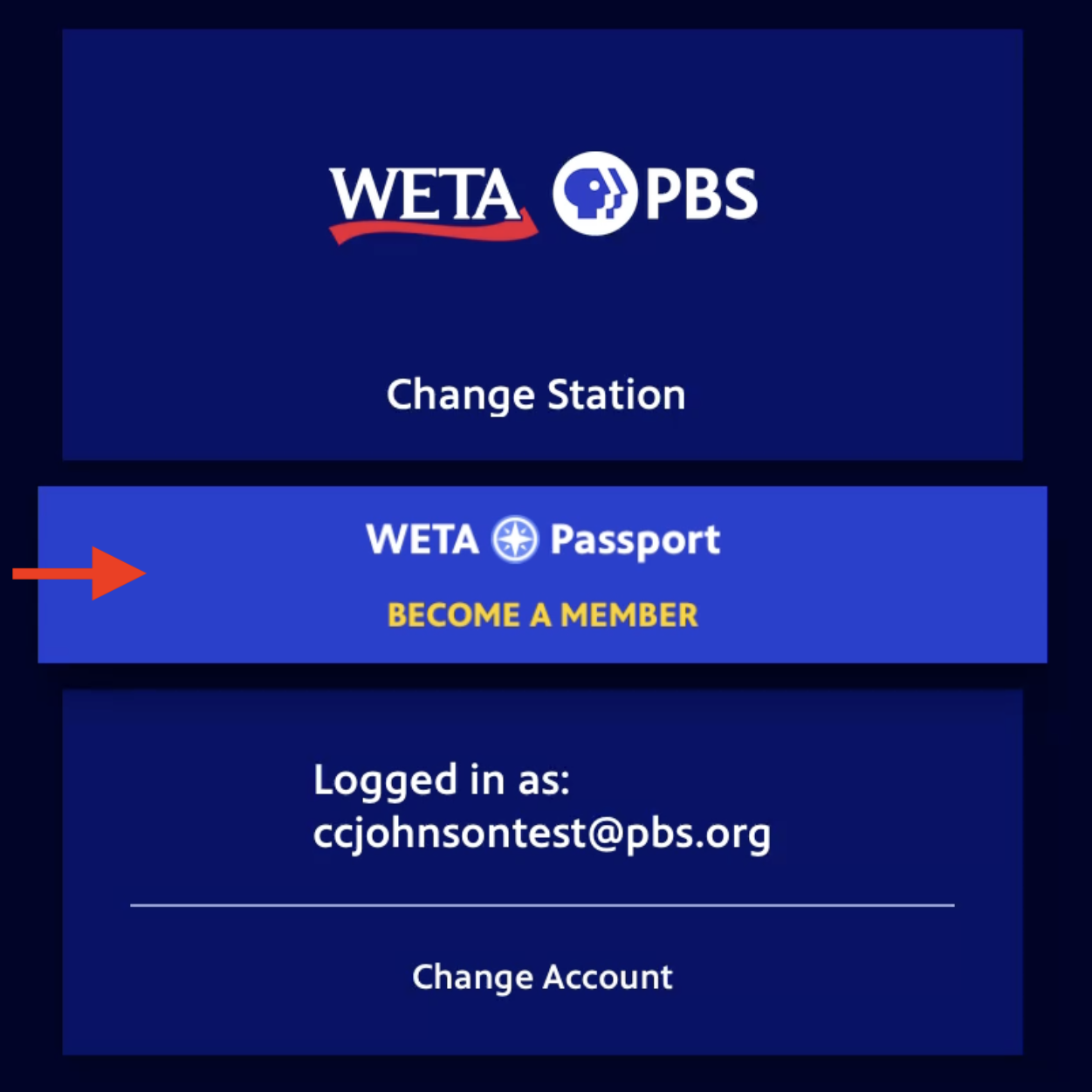
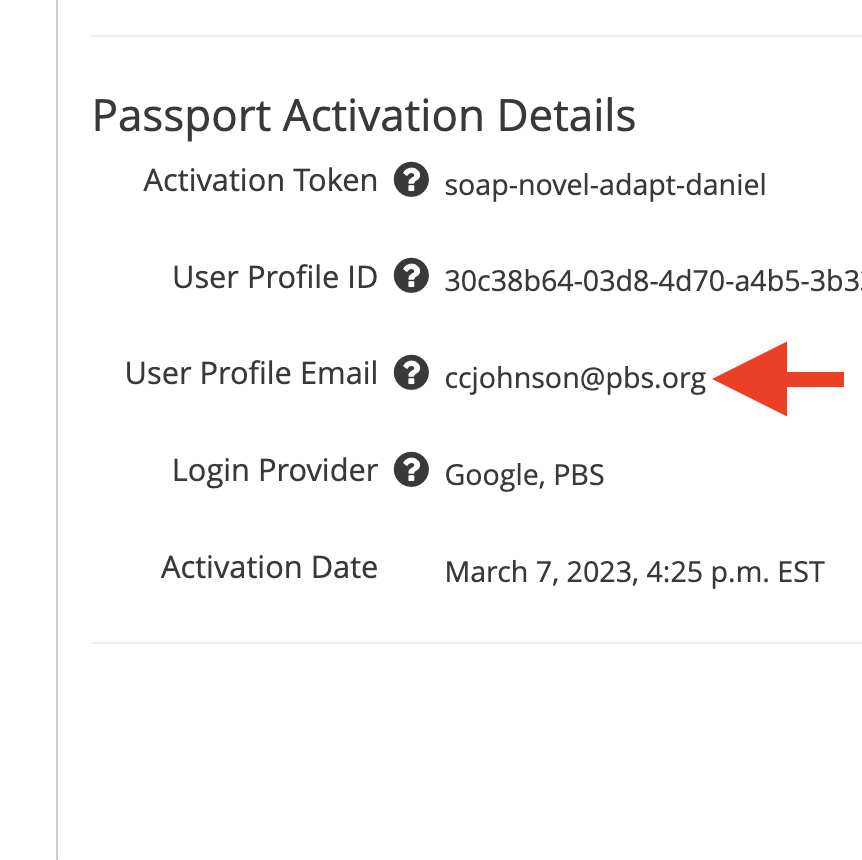
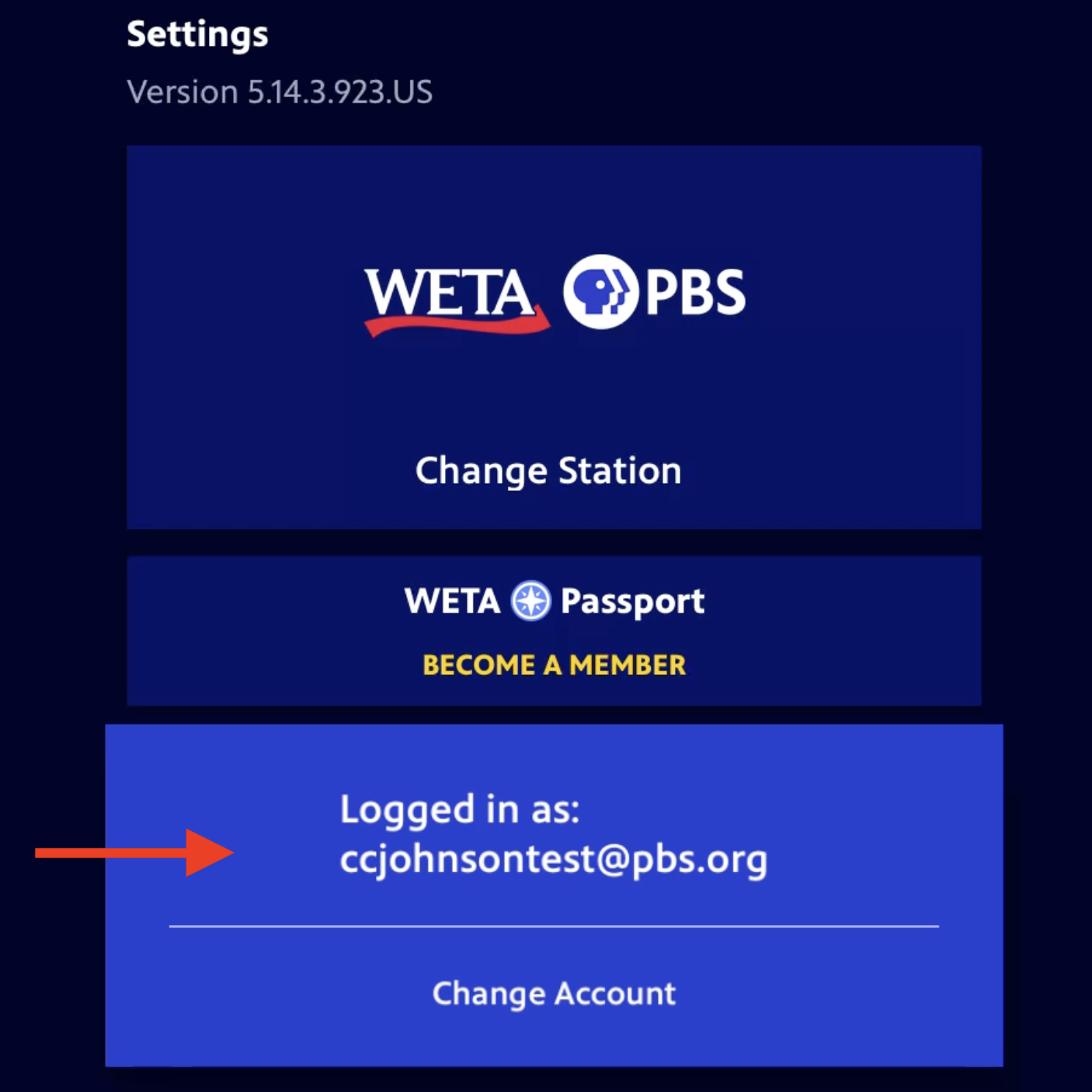

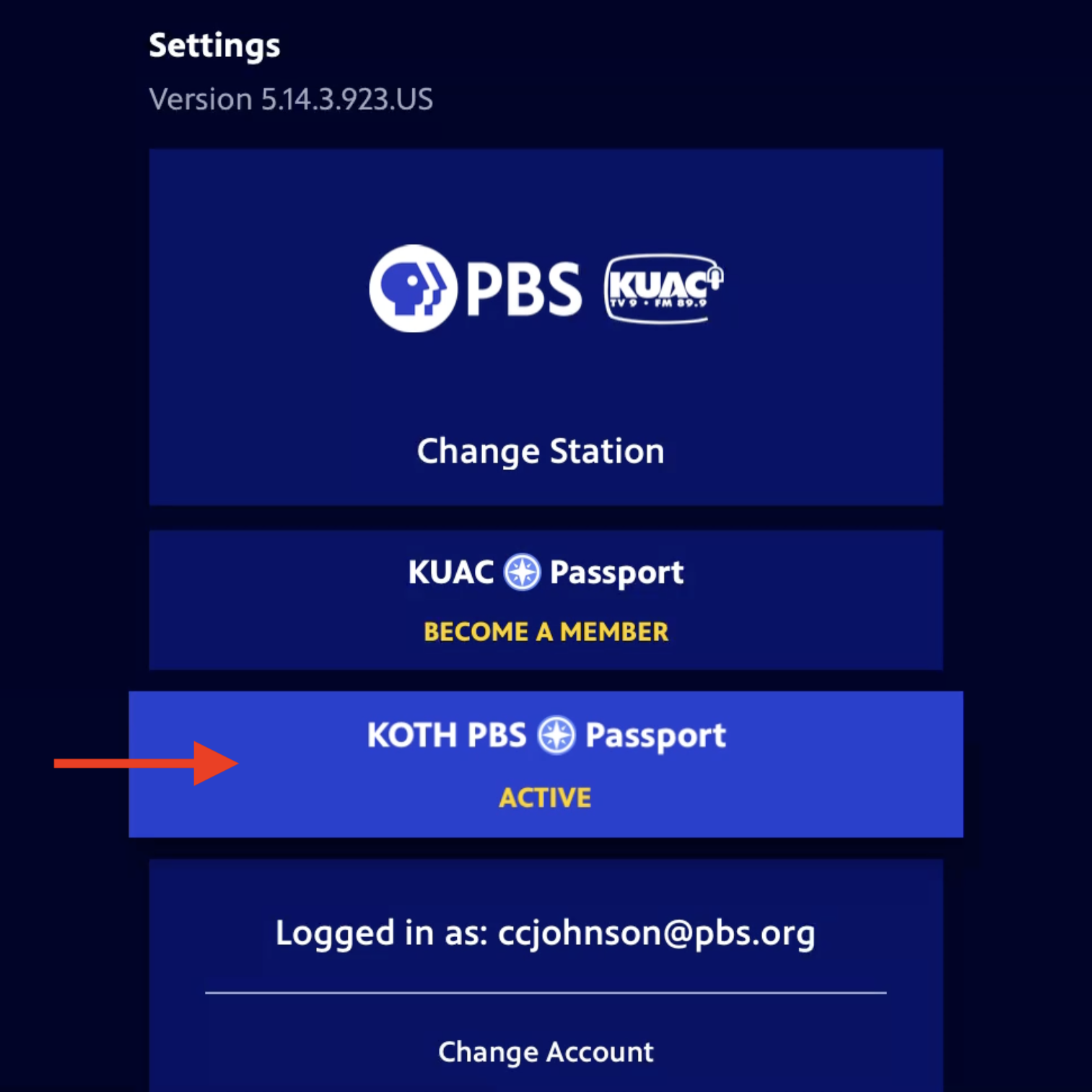
THE PBS APP (MOBILE)
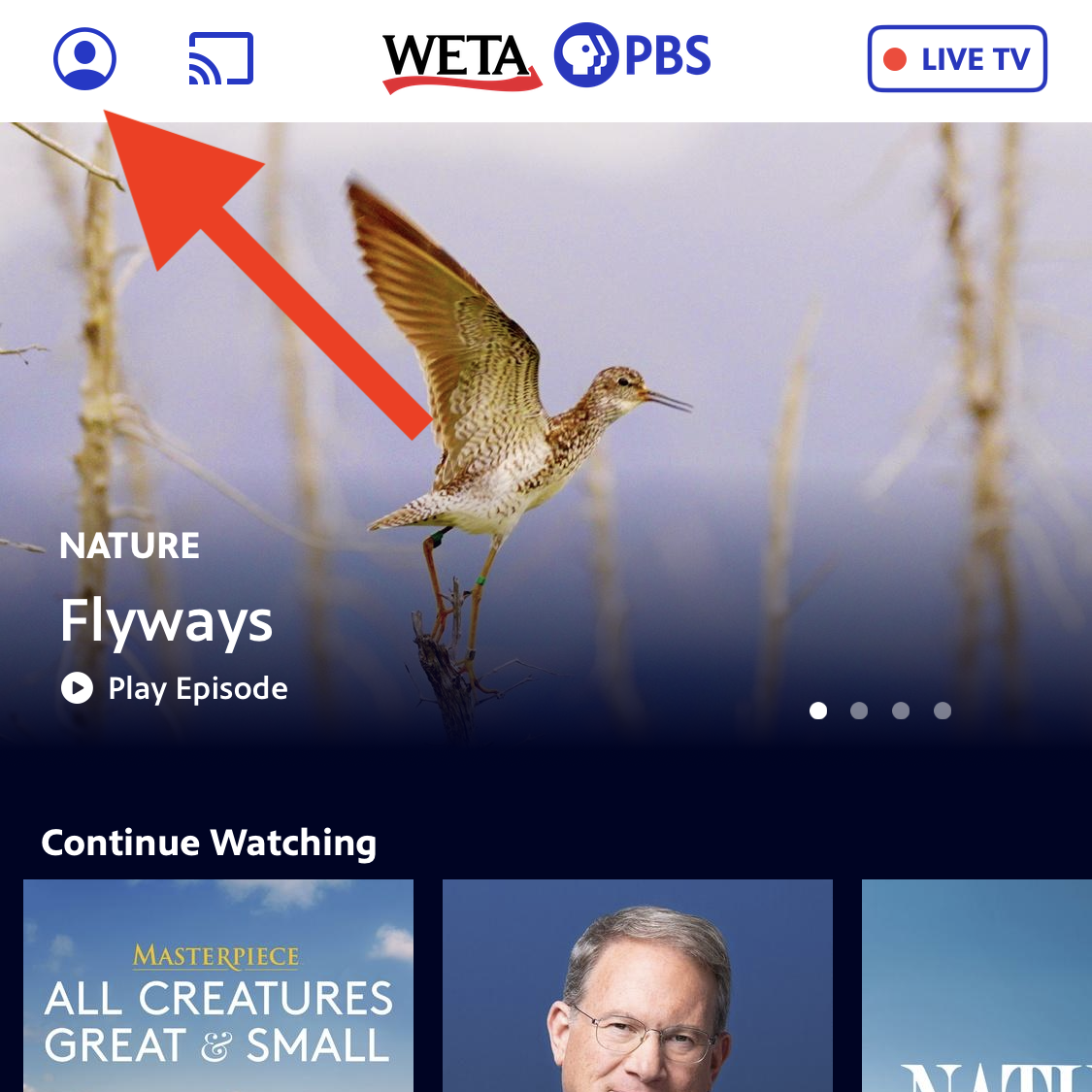
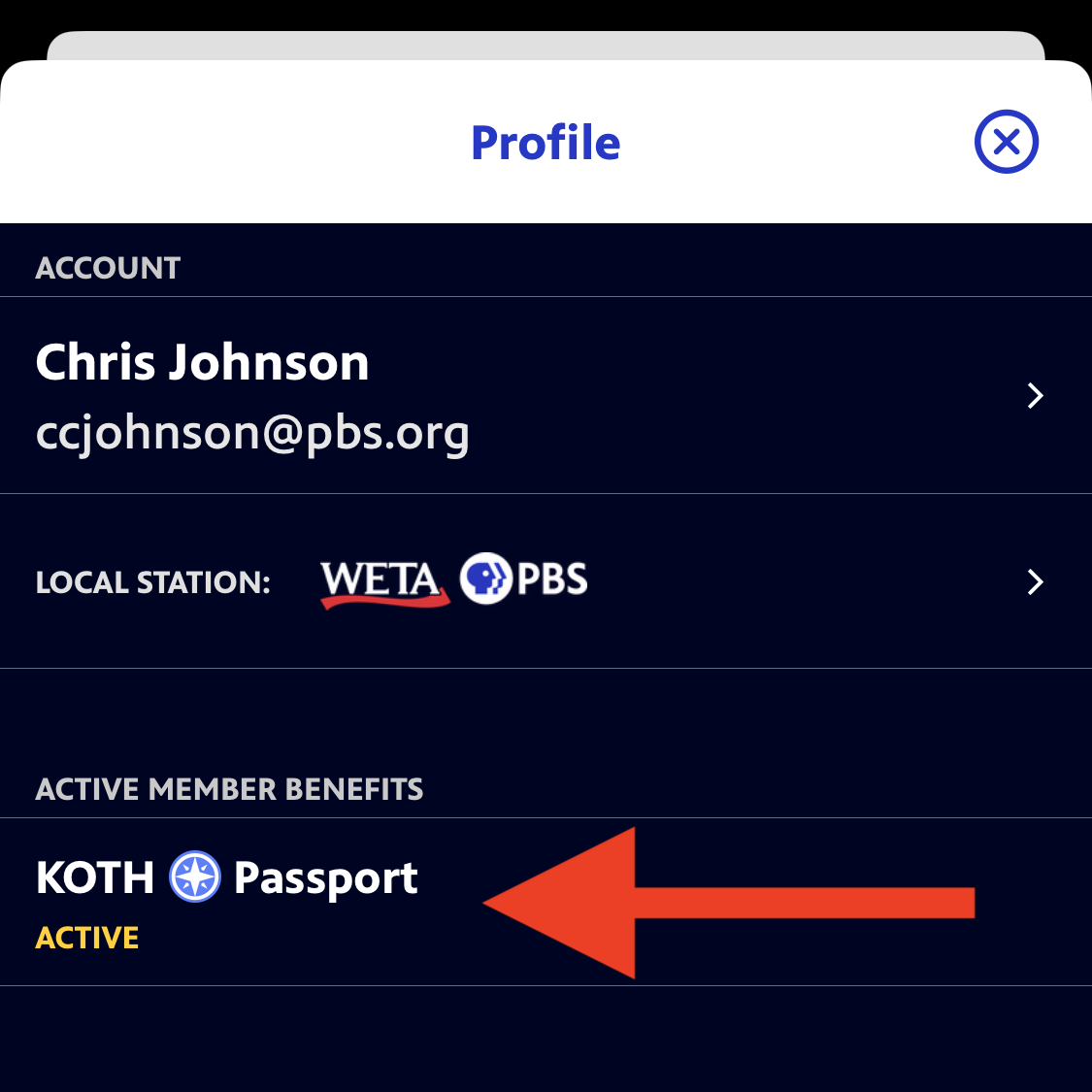
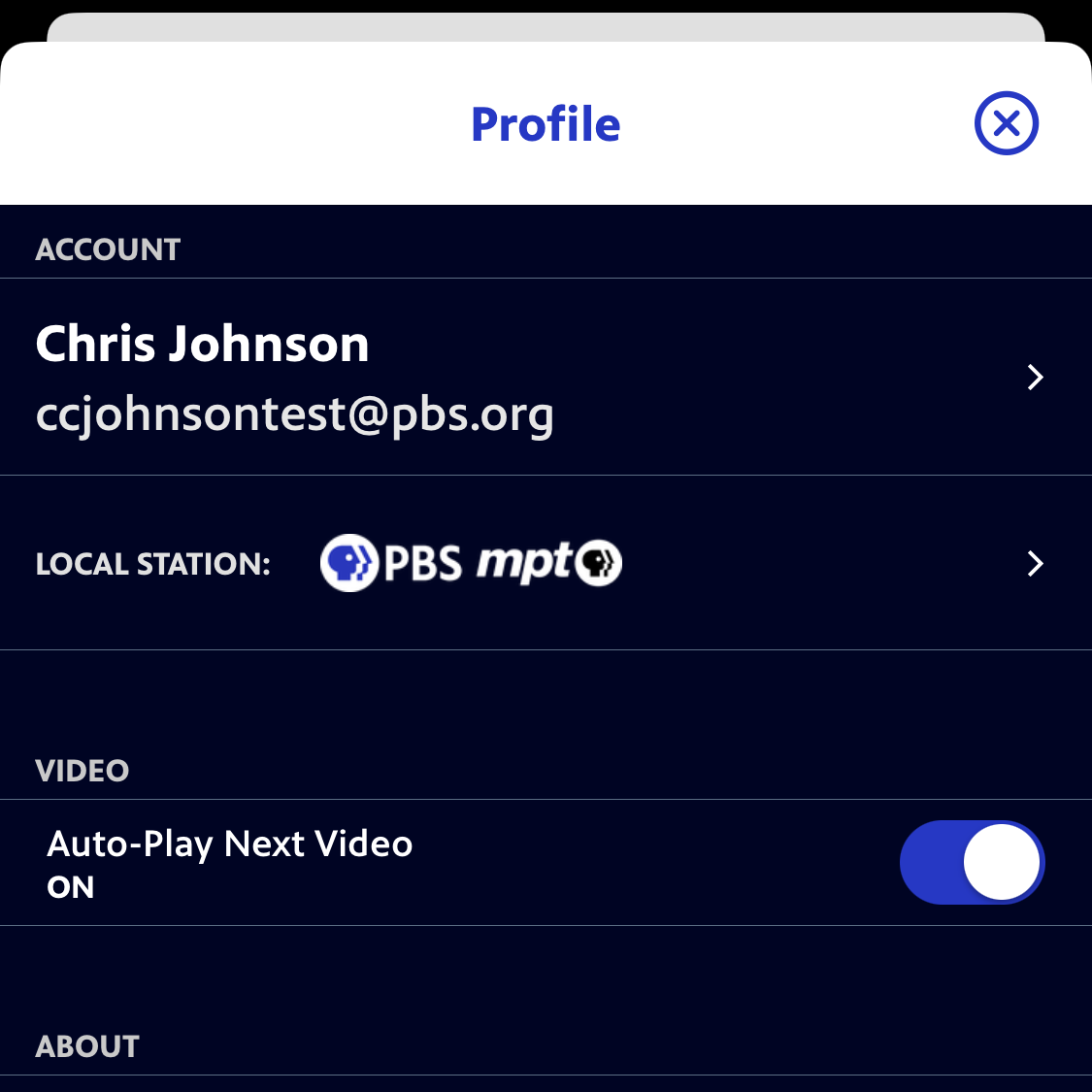
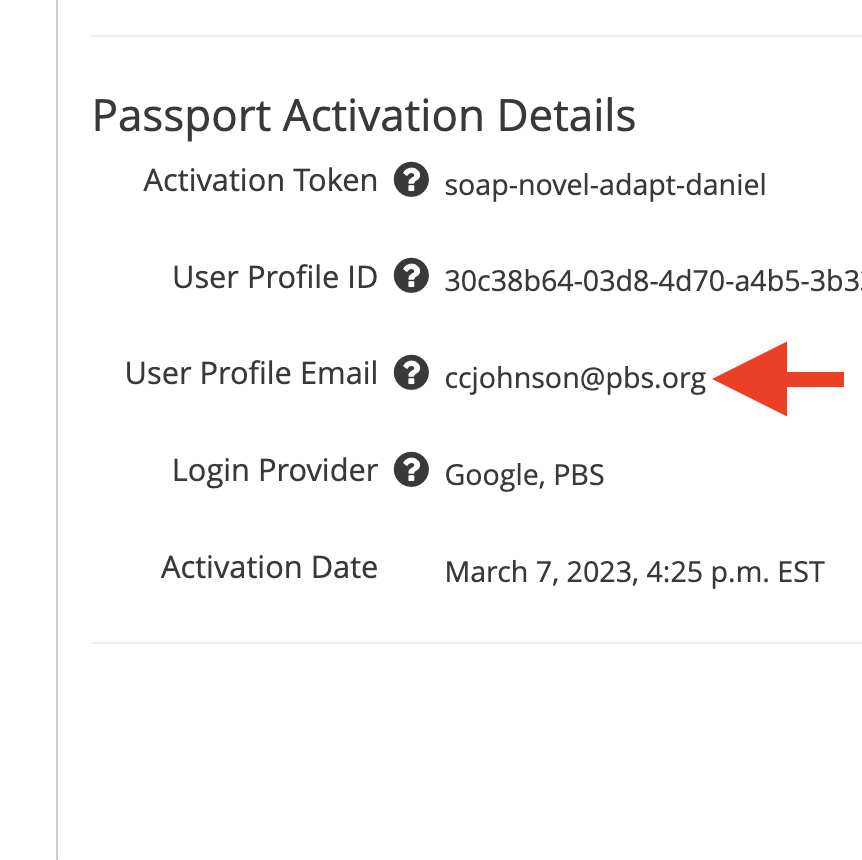
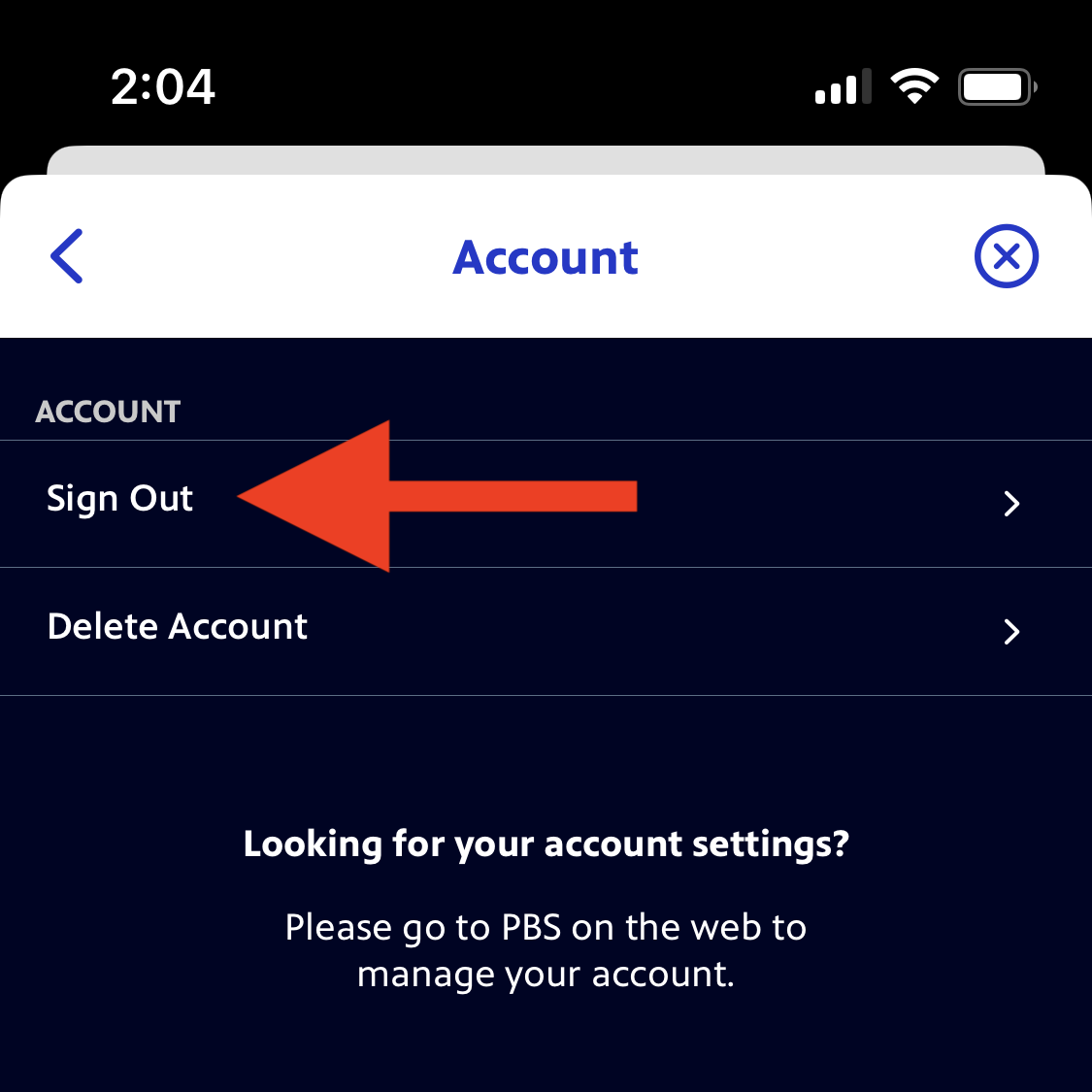
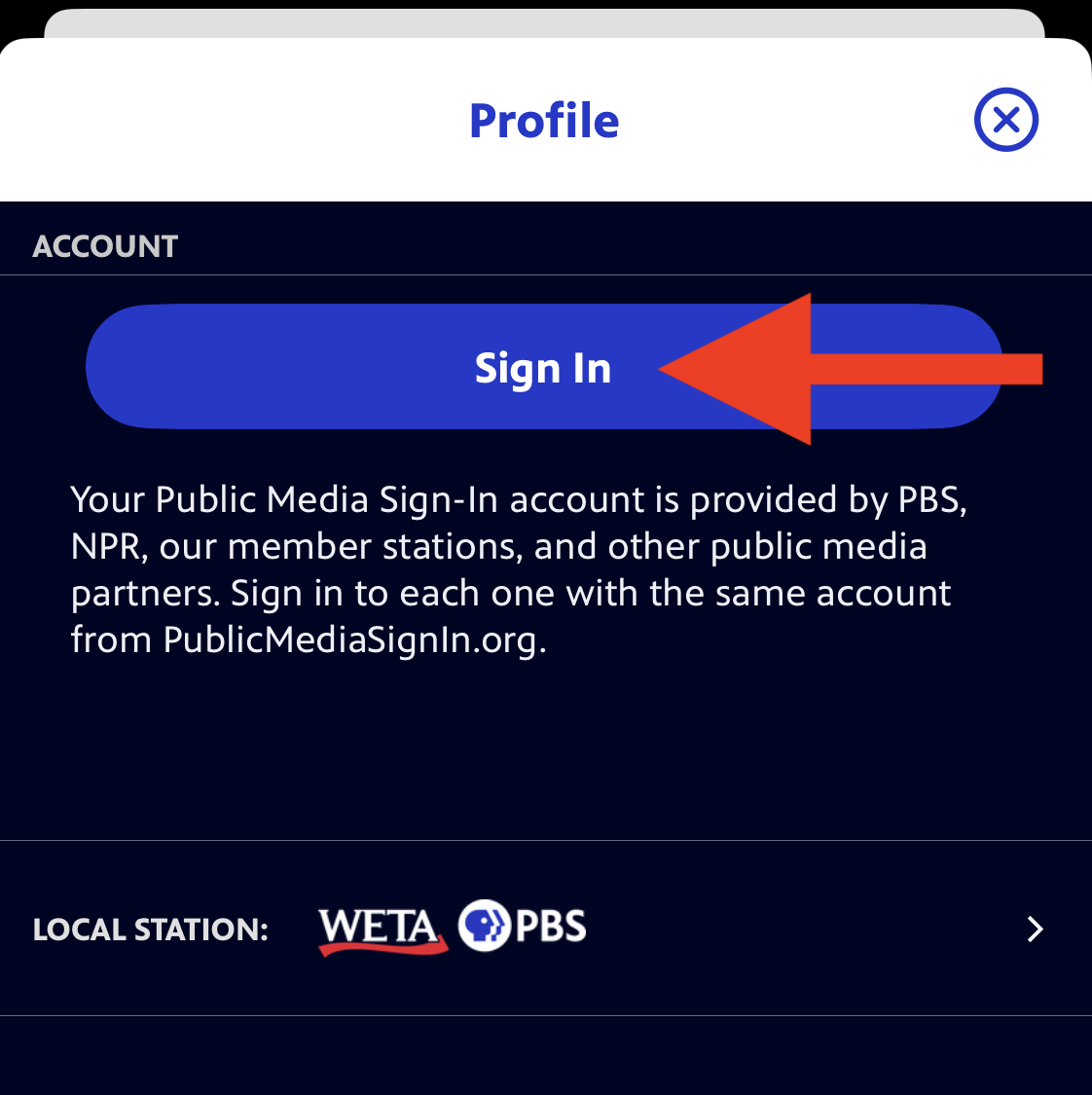
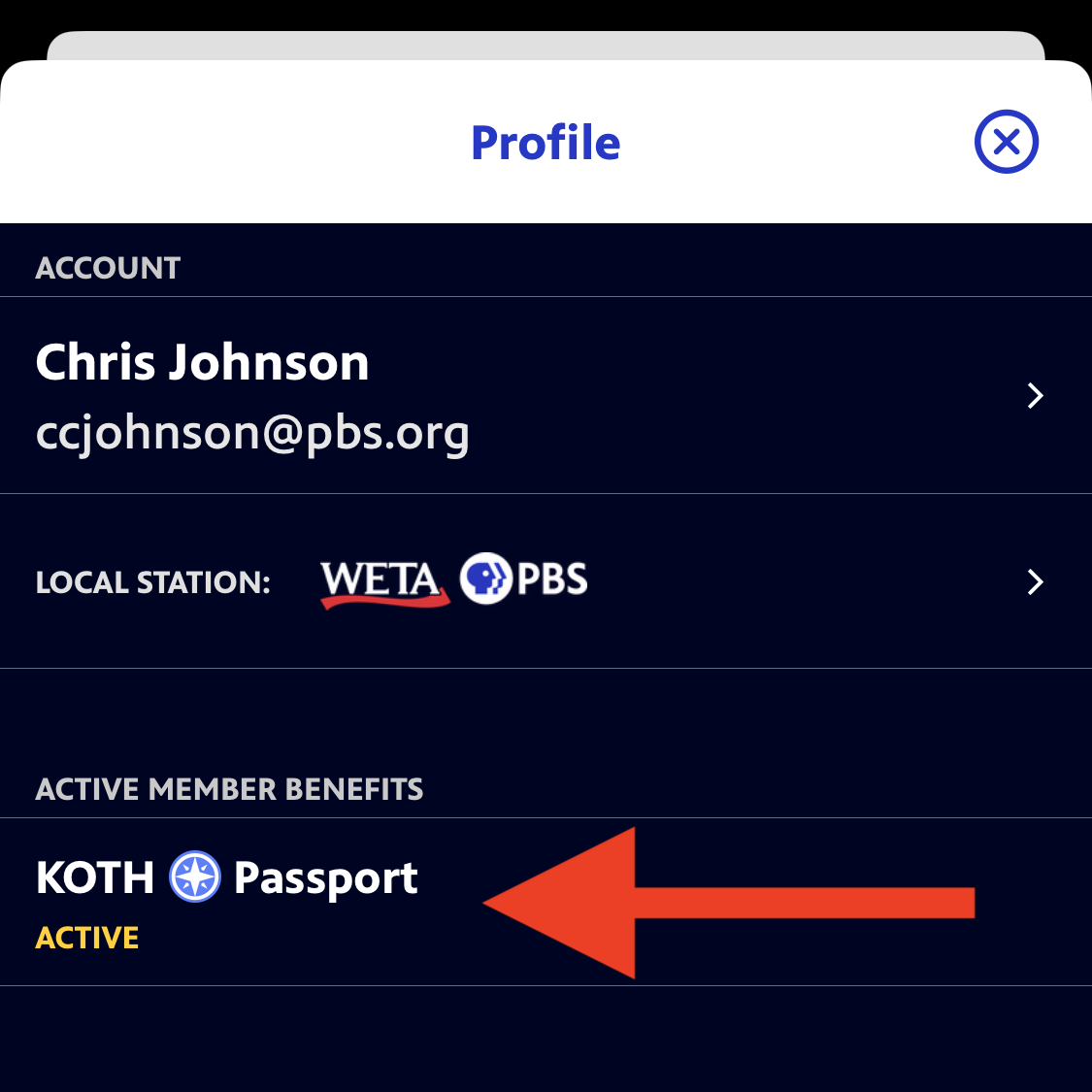
Many members will want to change the email address they use for Passport at some point.
This can be done through the PBS Account's profile options - however, it requires members to sign into their current account, which isn't always possible. And often, members will create a new account with PBS using their new email address, which prevents them from updating the old account now that the new email address is in-use.
We have found that the easiest option is for staff to use the Passport Reset button in MVault, delinking the old account from a member's benefit and freeing up the benefit for a new account. This can be done anytime a member has another account they wish to use with Passport.
Follow the steps below to reset a member's Passport benefit.
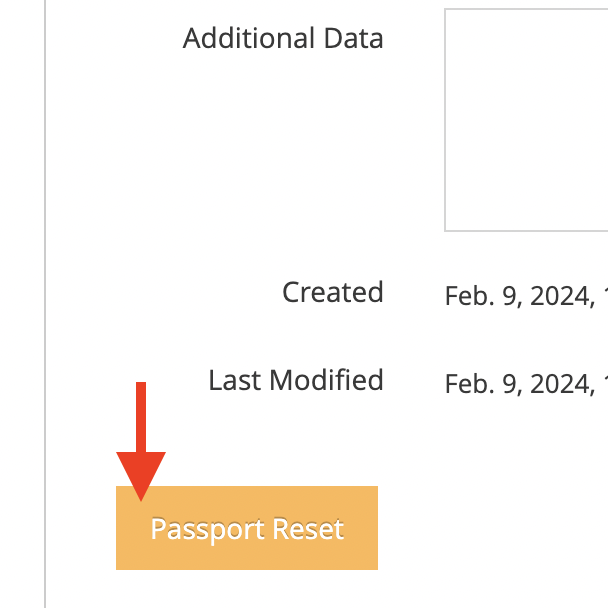
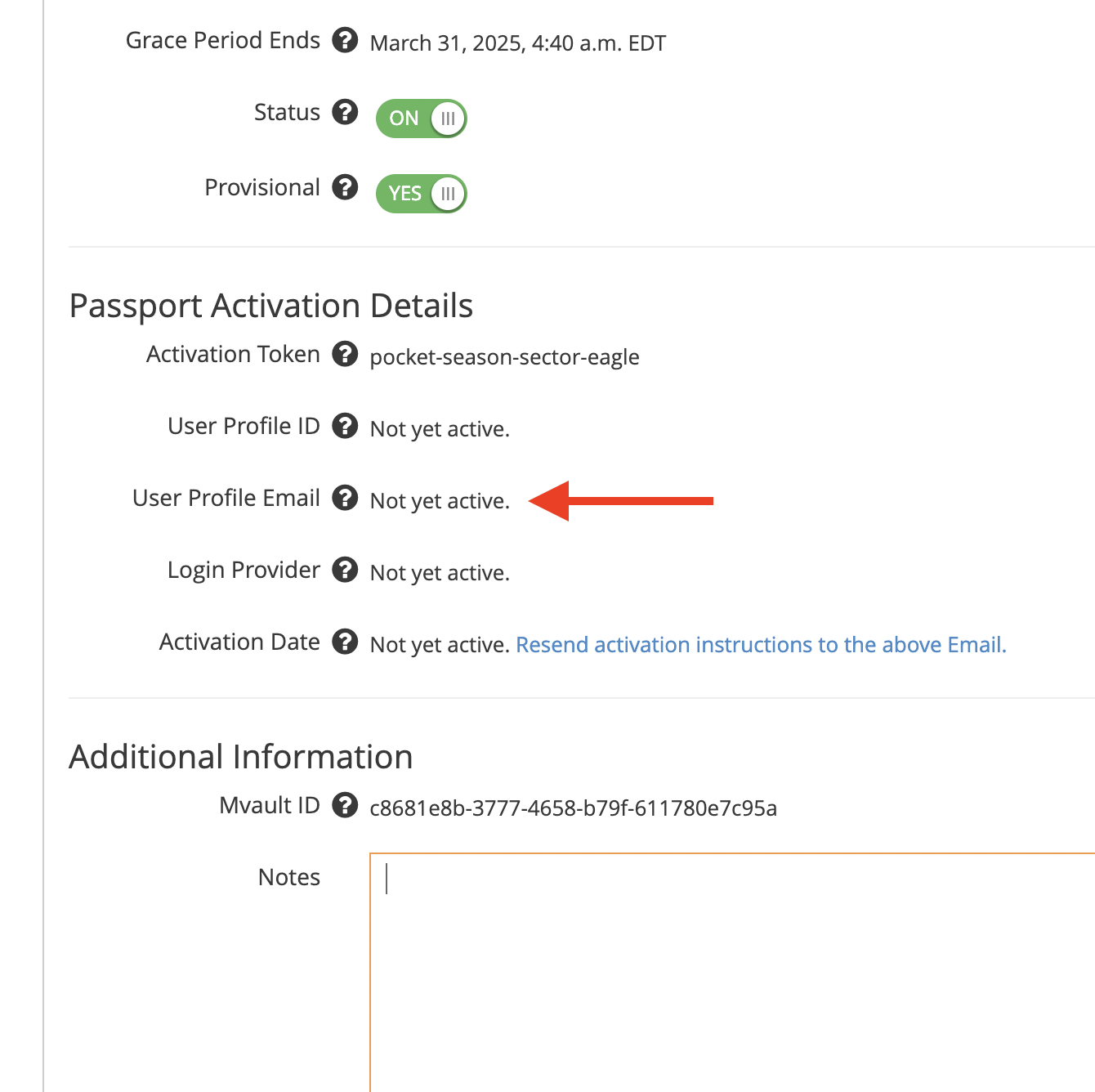
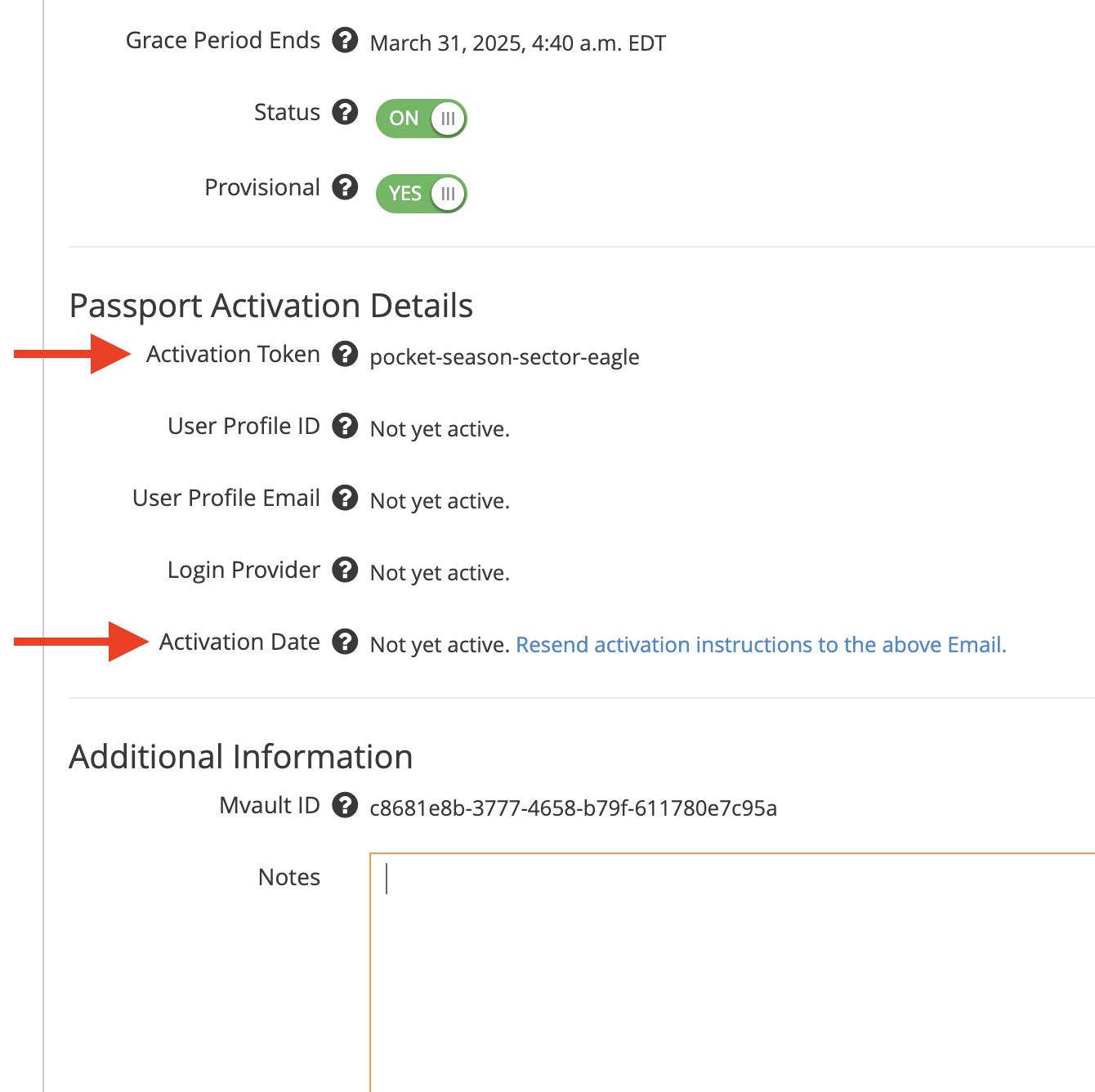
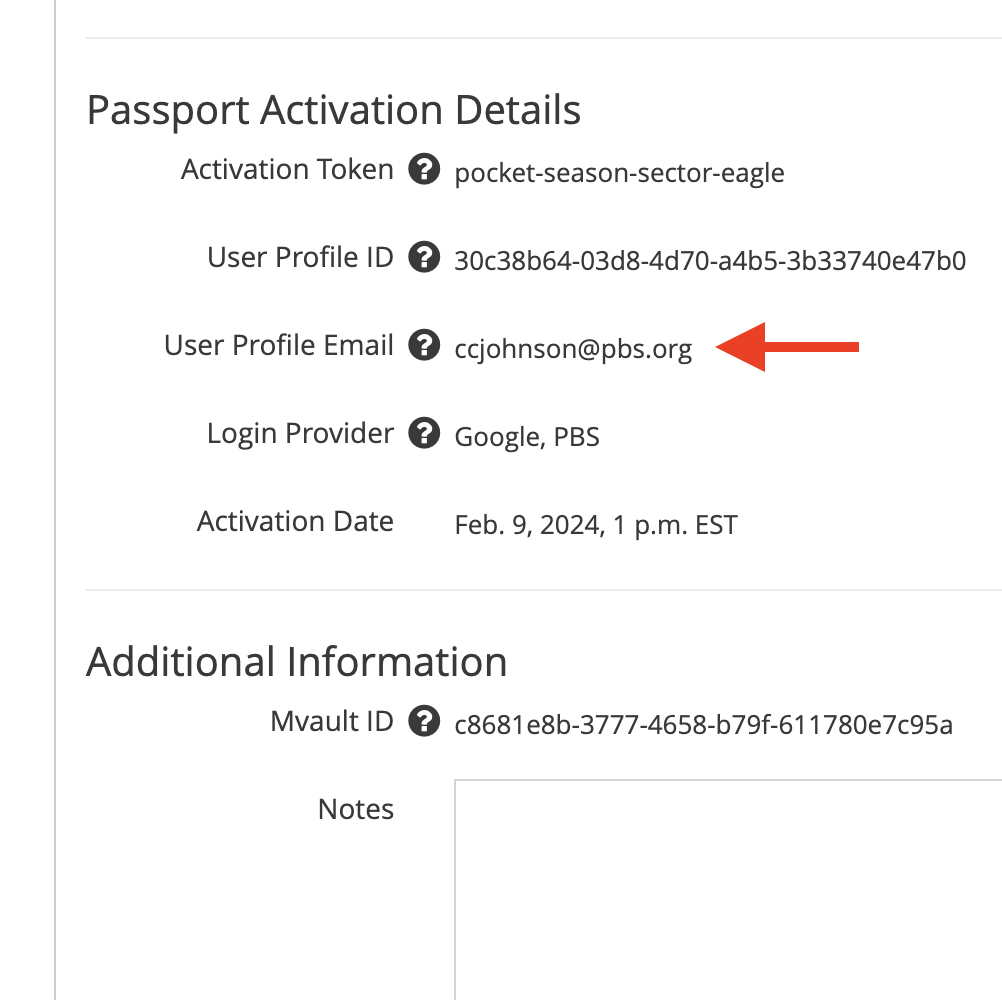
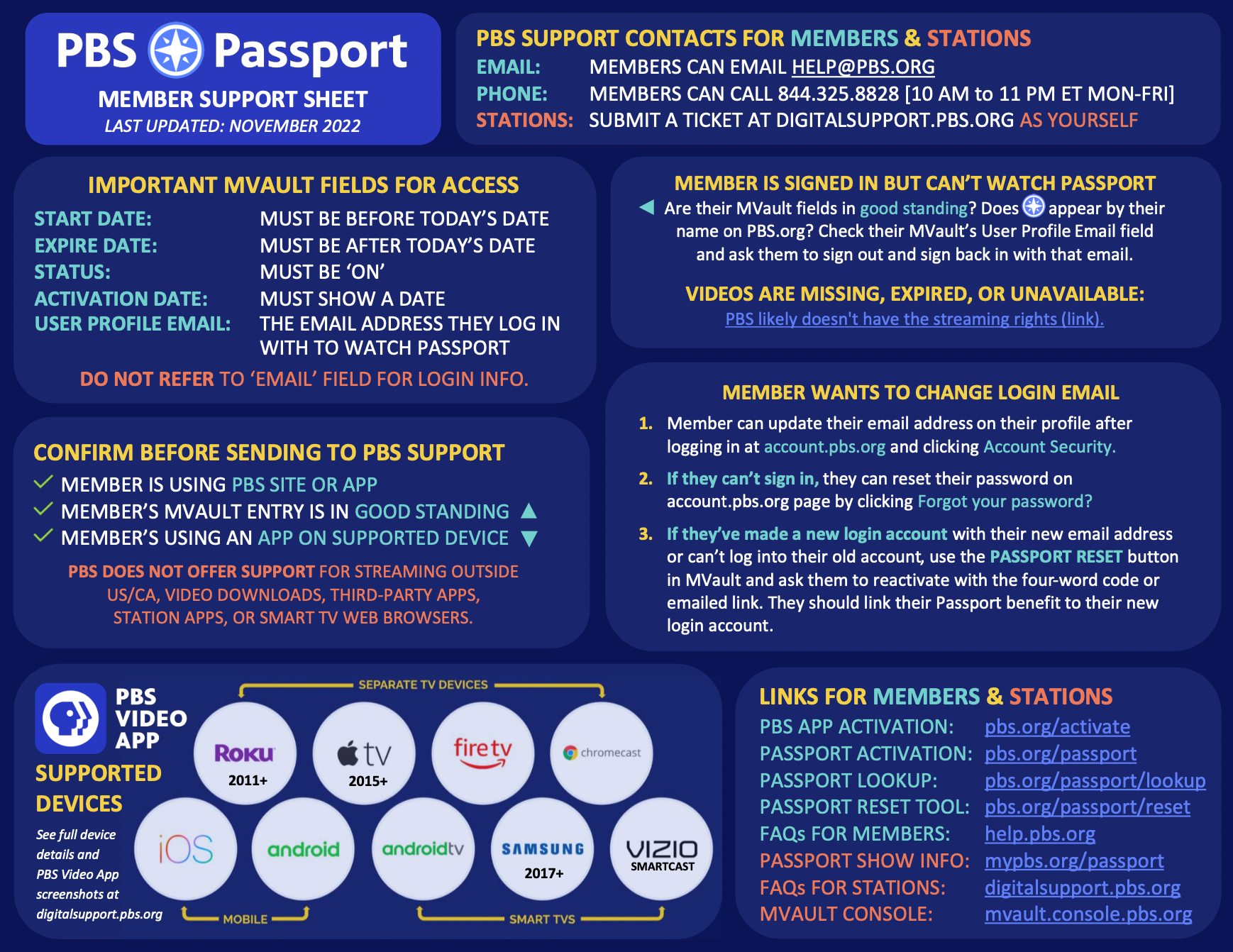
The PBS Passport One Sheet can be used to troubleshoot questions and issues you have from your members. It focuses on the most common Passport questions and issues.
