CURATE
Curate also involves some promotion of your station and programs across PBS platforms.



Please reach out to your Gracenote contact first for any channel updates. Gracenote will work with PBS to update the channel information across PBS products.
You may not have access to edit this field. Please submit a support ticket to our team to learn more.
You may need a different PBS product to make this change, such as Curate, or it may need to be updated from a third-party separate from PBS. Please submit a support ticket to our team to learn more.

Learn how to gain access to the Media Manager console. You must request access if you're a new user.
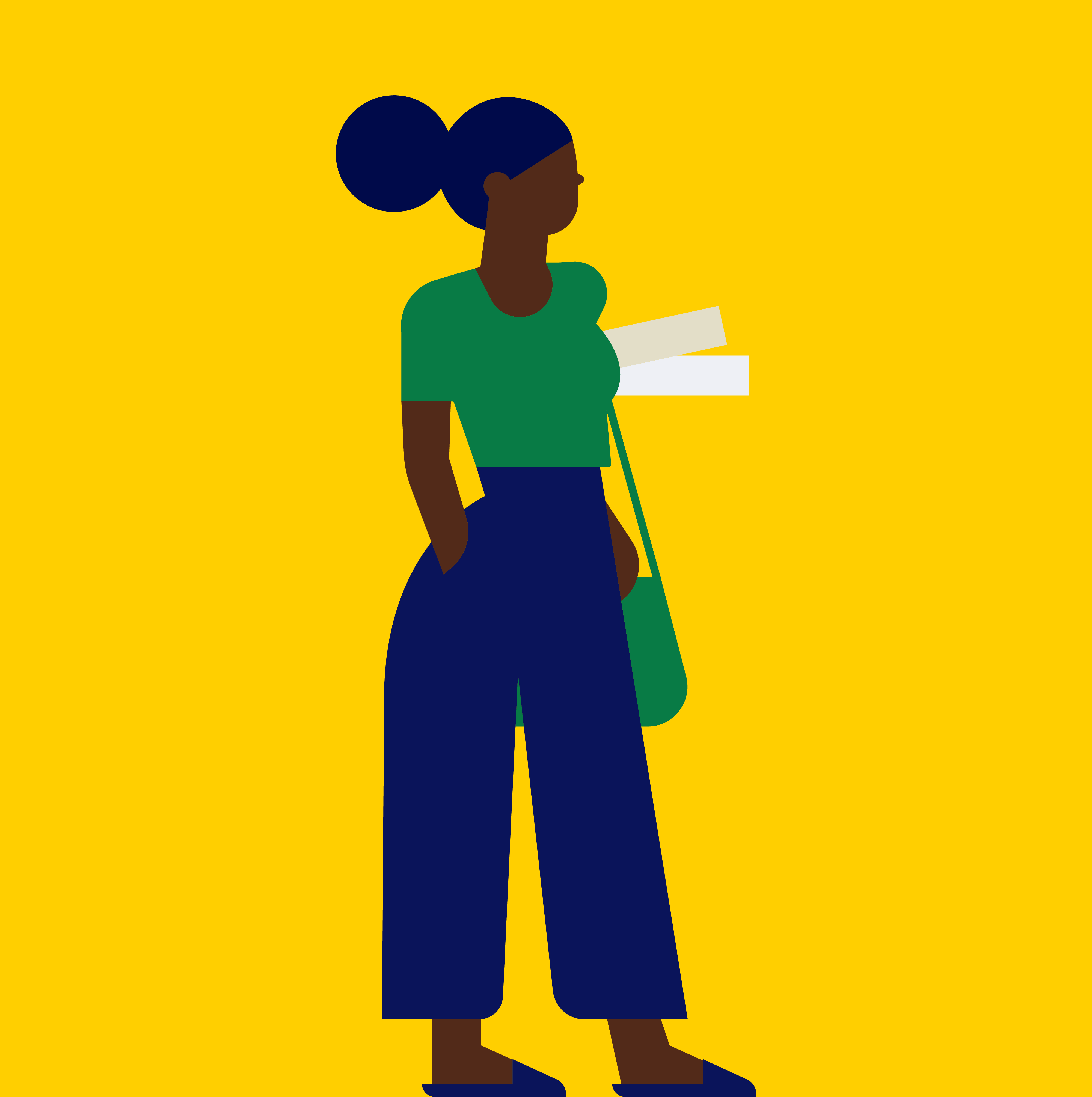
See detailed instructions and specifications for using the Media Manager console.

Visit the Media Manager console. You must be given access before you can log into this console.