BENTO
Bento is integrated with our TV Listings data. If you need to update a listing on your Bento schedule, check TV Listings Manager.



TV Listing updates will be automatically sent to Gracenote the following morning. Updates will affect the PBS schedule immediately; Gracenote needs up to 72 hours to update the change on their end.
If you use TiVo instead of Gracenote, please send your updates to TiVo so they have the updated information.
TV Listings can be used for immediate updates you need to make for your PBS schedule module. Any ongoing issues should be directed to Gracenote for further help.
If you use TiVo instead of Gracenote, please send your updates to TiVo so they have the updated information.
This error occurs when there is a listing that has, over time, been assigned more than one content type by Gracenote. This results in two different IDs for the listing in our system. Since we cannot determine which ID to use, we are not able to update this type of listing. If you encounter this error, your update will need to be sent directly to Gracenote.

Bento is integrated with our TV Listings data. If you need to update a listing on your Bento schedule, check TV Listings Manager.

Learn how to gain access to the TV Listings Manager console. You must request access if you're a new user.
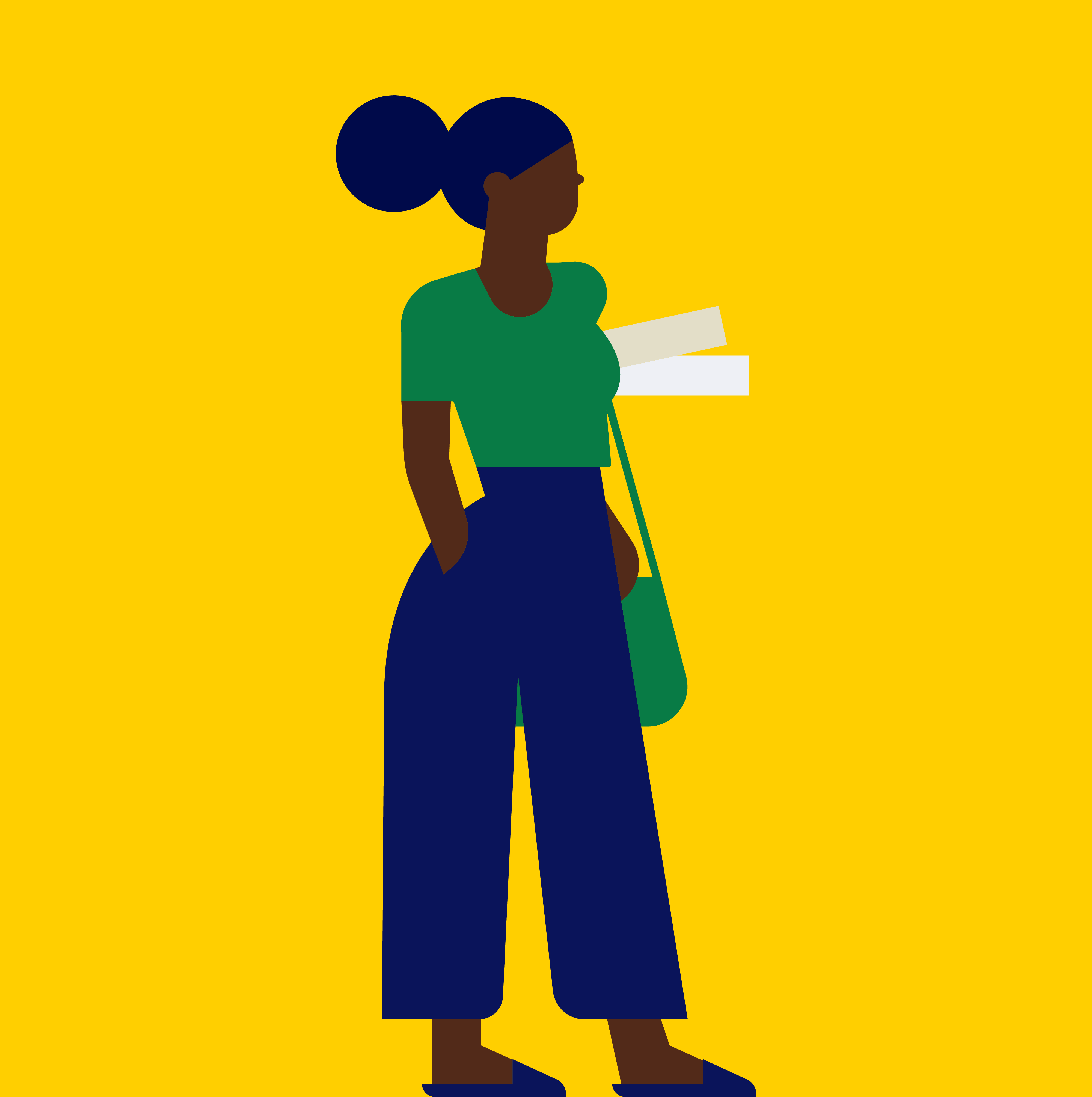
See detailed instructions and specifications for using the TV Listings console.

Visit the TV Listings console. You must be given access before you can log into this console.